Redesigning a website can be a great way to increase conversions and freshen up your brand. Successful website migrations are planned in advance and executed with military precision.
Planning starts as early as possible, ideally when the idea of migrating the website is first entertained.
There are so many things that need to be considered from domain names to redirects, meta to content. There are a multitude of things that can go wrong and damage a site which are often overlooked.
Website migrations can be really tricky.
Recently an ecommerce website that I have used went through a website migration. It has not been handled at all well. The main issue is no redirects have been set up even though the URLs have changed. Google Ads and promotional email links are directing users to 404 pages. Also pages in the Organic SERPs have the old URLs indexed which are returning 404 errors. This means the company is missing out on sales and wasting media spend budget in the process. They are not a client of Koozai but we have informed them of their errors and what they need to do to fix them.
If you are about to start planning a site migration, I have put together some instructions below that will help sustain your rankings and maintain your current traffic streams. Hope you find it useful.
Domain Name
I suggest keeping the same domain name on the new site as it will have a number of inbound links. If you must change the domain, we suggest a full redirect to the new site, which is done on a page by page basis.
It is also ideal to purchase variations of your domain so that can’t be snapped up by competitors.
Content Management System
If using a CMS, it is essential that your website allows the following to be done:
- Implement and change meta descriptions and meta titles independently so that it does not affect other features on the page such as headings
- Implement text changes easily
- Implement and change internal links easily
- Implement Alt tags on images easily
- Implement and change H1 and H2 heading tags around text easily and independently (so that it does not affect other features on the page such as navigation or layout)
- Place permanent 301 redirects on pages of the website
- Format text easily such as putting sections in bold or underlined
- Enable an XML Sitemap to be uploaded and replaced
- Enable a robots.txt file to be uploaded and replaced
Staging Websites
If a staging website is used for the build of the new website, upload a robots. txt file to the staging domain to ensure it is not indexed. Alternatively add a password to the website so the website cannot be crawled.
This is essential to ensure that content for the actual website is not found by the search engines on a staging site initially, and then later found on the live site.
301 Redirects
It’s beneficial to keep the same URLs of each individual page on the new site as they may have a number of valuable inbound links. If you do change the URL it is essential to set up a 301 redirect from the old page to the new page.
This will avoid any broken links and pass on external link strength.
If you are going to create new URLs it would help to make them ‘search engine friendly’ by referencing the service or product keywords.
Implementing the points above will help launch a new site and maintain your current rankings.
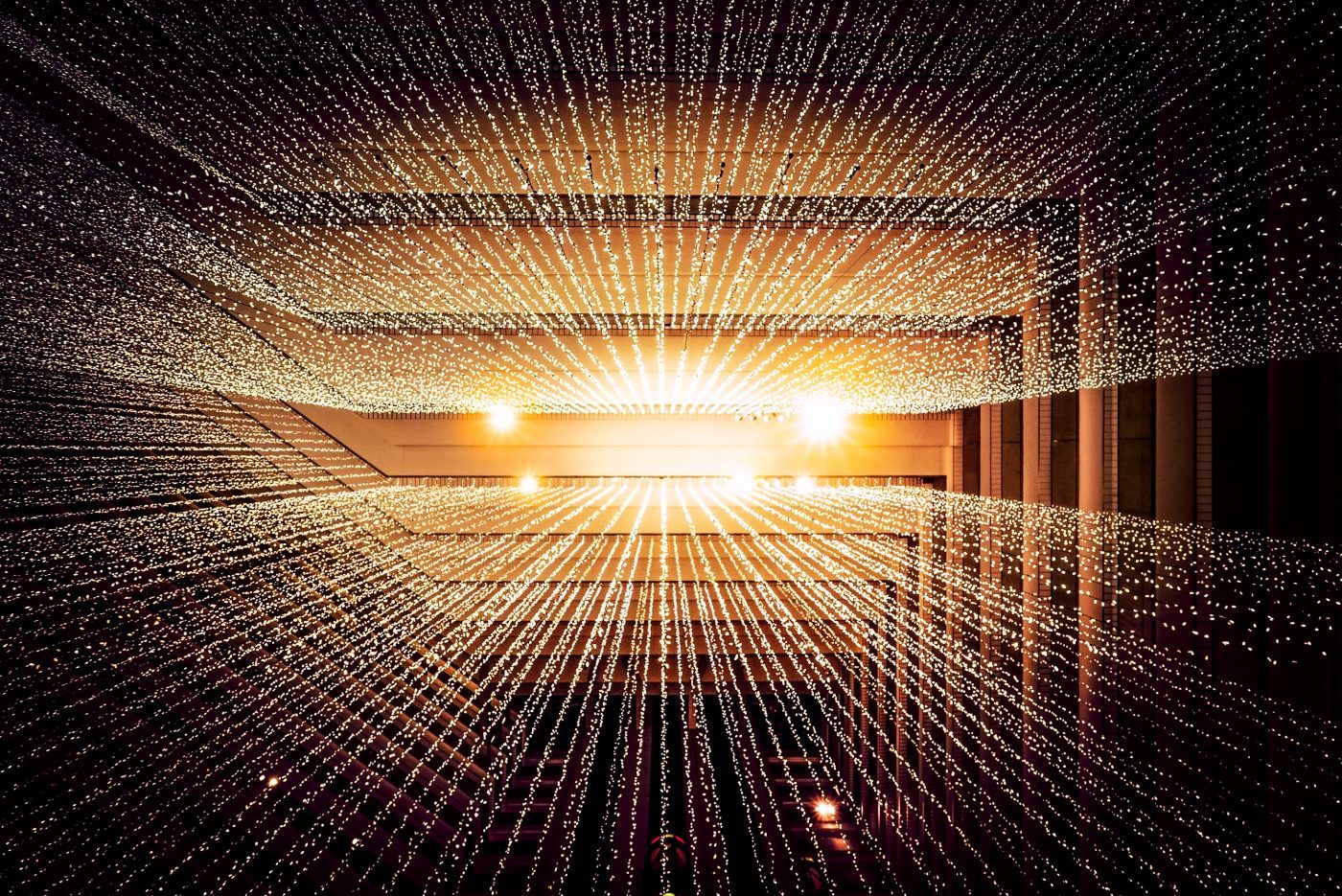


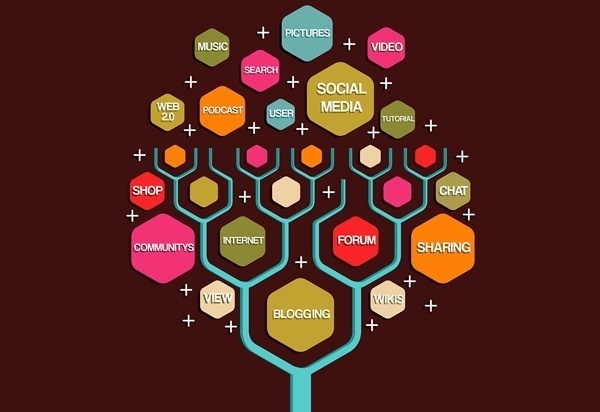

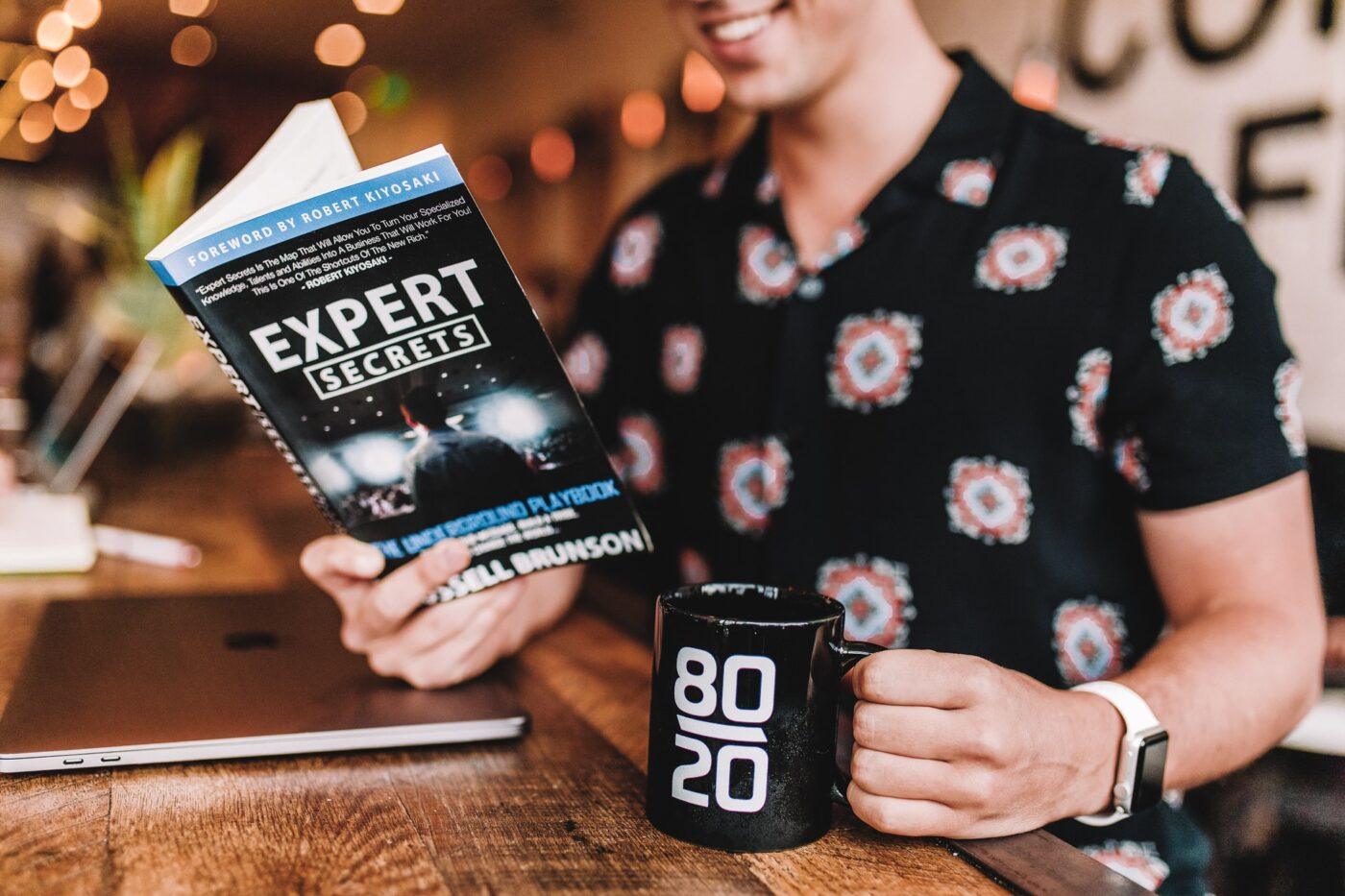

Leave a Reply