 Initially this seemed like a tragic new update. One that takes more control away from the marketers’ hands and passes it over to Google. The more I read into it though, the more I’m starting to realise that it’s not such a bad thing.
Initially this seemed like a tragic new update. One that takes more control away from the marketers’ hands and passes it over to Google. The more I read into it though, the more I’m starting to realise that it’s not such a bad thing.
What are the changes?
The changes to exact and phrase match keywords mean that AdWords would automatically let your keywords be triggered by misspellings, plural / singular variations, stems of words (e.g. sing and singing), accents, abbreviations and acronyms.
Why have Google made these changes?
**Cough**. To make more money out of unaware AdWords users.
The official line on why these changes have taken place is to improve results for users and to make advertisers’ lives easier. Seems so obvious now doesn’t it? **Cough**NOT.
What are the real benefits of these changes?
If you’re not overly experienced in AdWords, or don’t work in the industry, this update might actually help you. It does allow you to maintain a reasonable level of control over your keywords, whilst still making sure your ads have the opportunity to show for keyword variations and misspellings you may not have heard of.
Even if you are an experienced or specialist AdWords user, this update does have its advantages. When I start a new account, I like to have a play around with broad match keywords, even if I don’t believe they will be successful in that particular case. I let them run for a week or so (depending on how big the account is and budget etc), and then I take a look through the Search Query Report for that time period, and look at what the actual searches are which trigger my broad match keywords (this can work for phrase match too, but you won’t get as much variety). If these search queries have resulted in conversions or a reasonable number of impressions, and are relevant to the product / service being advertised, then I add them as keywords within their own ad groups.
There is a risk with this strategy. Sometimes Google go OTT with their creative licence and decide to show your ads for all kinds of irrelevant searches. This can eat your budget pretty fast and have a nasty effect on your Click through Rate, and as a result, your Quality Score and Cost per Click.
The new update means that you can choose to use the function which lets your keywords be triggered by misspellings, plural / singular variations, stems of words (e.g. sing and singing), accents, abbreviations and acronyms. You could then look at your Search Query Report and choose to add some variations as keywords in their own ad groups (in the same way you would have done by playing around with broad match variations).
What are the negatives of this update? (No pun intended!)
If you’re an AdWords specialist, you’re probably working on an excellently structured AdWords account, which is so well split out that you may have even achieved the dream of one keyword per ad group.
You may have split them out based on themes of keywords at top level initially. For example, your ad group might contain ‘cooking classes’ and ‘cooking courses’ in one ad group called ‘Cooking Tuition’. Then as you have more time, you will have split them into keyword variations within each theme. For example, the keywords ‘cooking courses’ and ‘cooking classes’ would now be in their own ad groups. You’d have done the same for abbreviations and any other variations you might have found. You will then have broken them down even further once you’ve collected some data on them, so singular and plural variations of each keyword will each be in an individual ad group. You may even have separate ad groups for misspellings if they often come up in your Search Query Report. If you’re seeing a significant difference in performance between the match types of the same keyword, you should have also split them out into their own ad groups.
If you choose to keep the automatic setting on, all of your hard work at splitting these ad groups out and targeting them so specifically will go to waste. This is because those phrase and exact match keywords could be shown for other variations of the keywords, which you might already be targeting in another ad group. You want to make sure your most relevant ad group and ads are being triggered dependent on each search query, so this is not ideal.
In this instance, you should turn off AdWords phrase and exact match variation targeting.
It also appears that these new settings are at campaign level (or possibly even account level). This means that it doesn’t give you the option to choose which ad groups or keywords you would specifically like to try the new functionality out on. This blanket approach is a bit of a nightmare as you might want to have greater control over some ad groups, but not others. Maybe future developments will see this functionality available at keyword level, in a similar way to the way that modified broad match keywords work.
I’m lead to believe that accounts will automatically be opted in to the new function, and will have to choose whether to turn it off. This is unfortunate as many inexperienced AdWords users tend not to pay too much attention to their account settings, especially their advanced settings:
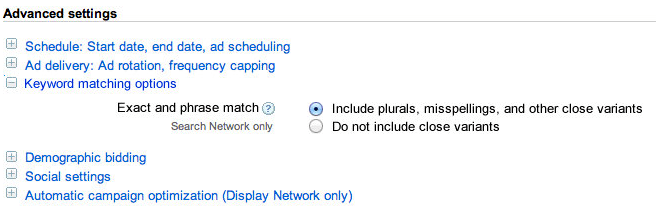
The update is due to be rolled out by mid May, so you’ve got a bit of time to think through the implications and decide if you want to give the new feature a go, or if you’ll be steering clear. As the update is rolled out, other implications will become apparent. If you’ve got any other thoughts on how this update could affect AdWords as we know it, feel free to put your thoughts in the comments field below or find me on Twitter.
Leave a Reply