There are a few varieties of Facebook Placements that you may or may not have come across. Facebook as a default sets all ads to Automatic Placement and it’s because of this that you may not have dug any deeper than this. In this blog, you will learn each individual placement and how they can be used to your advantage for your advertising.
Automatic Placement
If you’ve run any type of advertising in Facebook, it is more than likely that you’ve been using Automatic Placement for your ads. Facebook uses 4 different placements, there is the Facebook feed, Instagram feed, Messenger, and Audience Network. Each of these can be found in the Manual Placement section at the ad set level. Automatic Placement is great for beginners or for getting the most out of a small budget if you’re starting out with Facebook advertising, so we recommend using this if you’re just getting to grips with the platform.
Manual Placement
Manual Placement allows you to have further control of your spending and the results that you get. You can select the platforms where you want your ads to show and each platform comes with different features and costs. Below, we will do our best to break down each platform to find what is best for you. Though once you have been advertising for a while, we recommend testing each platform individually and compare results. This way, you can find which platform works best for your business.
Facebook:
Easily one of the best placements, allowing you to show your ads on in-stream ads, search, in-article, and of course in Facebook feeds (you can turn any of these off if you wish). This is likely the place where people are the most likely to see and click on your ads. You’ll find that your ads will perform well on Facebook with standard costs. We tend to set this as the benchmark/middle ground. We recommend leaving this one on.
Instagram:
Potentially the most expensive platform to run ads, with only two placements available that being feeds and stories. From all the tests we’ve run with most if not all of our clients we have consistently found Instagram to be the most expensive. We frequently obtain high CPCs and CPAs, even when using cost caps to bring these down. However, this doesn’t mean that you should completely get rid of Instagram as an advertising space as you might find that a wide portion of your audience uses Instagram more than other platforms. As always, we recommend to test and see the results you achieve from this platform. It might be that you may obtain cheaper CPCs. If you do decide to run both Facebook and Instagram separately, and one is more expensive than the other, it’s best to lower the budget for that platform and move it into areas that work better.
Audience Network:
This can be one of the cheapest platforms to run. Facebook will place your ad on external apps and websites depending on the audience that you have selected. Though your ad won’t be placed here as often as a Facebook or Instagram feed, it can still gain decent results with low CPCs. In Ads Manager you can also identify the exact website where your ads were shown. To do this you need to select the ad you want to check > click on ‘See Chart’ on the toolbar on the left > Click on ‘Placement’ > Download Report. This will download an excel spreadsheet with all the website addresses that your ads were shown.
Messenger:
This placement will show at the Messenger Inbox section of the Messenger app and desktop. This can be a mixed bag in terms of performance, though you won’t be able to use website traffic objectives with this placement. We recommend using this placement for reach ads to achieve low CPMs.
Placements are all about testing what works for your business, and the more spread out you have your placements, the more control you will have over your budget and spending. Leaving your ads on automatic won’t affect your ads, but if you do decide to split placements out through multiple ad sets, make sure you’re keeping a close eye on them as results and costs can become volatile.




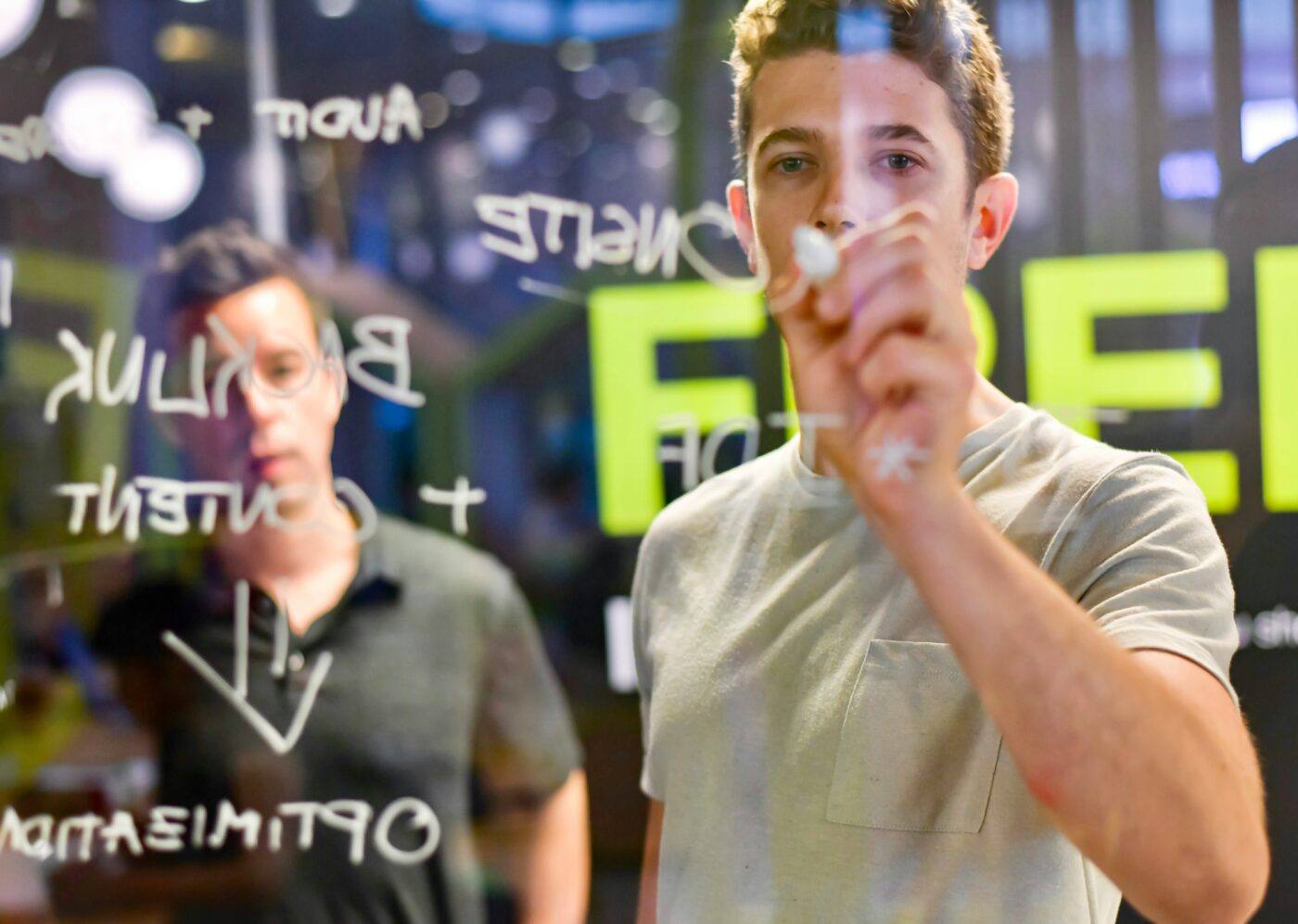


Leave a Reply