Having a strong brand presence on social media has become essential to your Digital Marketing efforts. Choosing the day, week and hour is crucial when promoting your content – as such there are tools to make things much easier.
A strong presence on social media is a sign of trust and acts as an endorsement for your product or service. But to succeed with social media you must be reactive and proactive with your followers. Countless studies and statistics show positive trends in customer engagement and response depending on the time of communication.
However it can be difficult to plan your day to post content on social media at the optimum time to gain maximum exposure, one way to make this process easier is to plan and schedule your content promotion.
Using your social media and content strategies becomes a lot easier as you can plan exactly when to launch relevant promotional campaigns. These tools are designed to help by allowing a marketing team to plan what content they want to promote and when, without having to manually set reminders and log in to social media at specific times.
The following tools cater for all the major social networks including Twitter, Facebook, LinkedIn & Google + pages. The tools below also have paid versions that could help your social efforts achieve scalability as your company and social following grows.
Social Media Scheduling Tools
Buffer
You have to go a long way to beat Buffer. The free tool allows you to schedule 10 social updates at once, they also have a paid version that allows unlimited scheduling. If you are really struggling for content, the tool also gives ready made updates that you are able to use on your own profiles that link to relevant industry news. However, beware, because the content is sometimes irrelevant. You can use Buffer and Hootsuite through a web based app, browser extension on Chrome, Safari, Firefox or smartphone app on iPhone and Android.
Buffer also includes a time-saving bookmarklet so that when you come across an interesting and relevant news story on the web, clicking on the bookmarklet instantly creates an update that includes the page title and URL your are browsing with the ability to add a personal touch to the update.
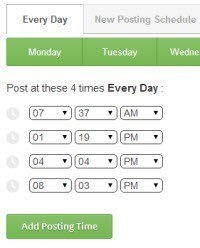
The greatest part of buffer is the ability to set up a predetermined schedule for consistent promotion at optimum times. This works for all the social networks listed above. The tool also allows you easily distribute your content promotion across multiple accounts by simply clicking ‘additional’ on the additional profile accounts whilst writing out a post.
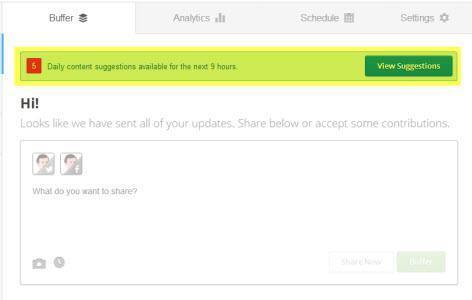
HootSuite
Hootsuite is another big player in social media management and includes a range of tools that are helpful to post, monitor and analyse your performance on your main social networks. The free edition is limited to having only one team member using the package, which is adequate for smaller businesses looking to build their social presence. Hootsuite has the ability to save updates as templates so you are able to reduce the amount of time spent per update by just changing specific details rather than recreating an entire post each time.
The tool has a clever feature called Autoschedule, this chooses a time based on your previous social history that schedules your updates to give them the greatest chance of being seen. If you have multiple accounts set up on Hootsuite you can use this feature to avoid the same update appearing on all your accounts at once.
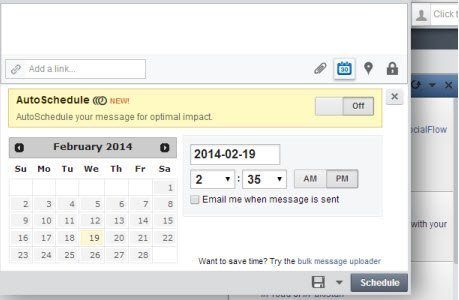
The Hootlet chrome extension works in a similar way to Buffer’s bookmarklet, where you are able to schedule updates whilst browsing relevant information, with the ability to automatically schedule a social update to appear at an optimum time. Hootsuite can also be used to track Twitter chats with the ability to add a stream that allows you to monitor every tweet using a specific hashtag that you specify.
SocialOomph
Socialoomph allows you to make changes to Twitter. You are also able to set up alerts for keywords to track which will email a summary of usage every day, this feature could be useful for finding out whether people are discussing your brand or product and if they are having a positive experience with your company. The tracking capabilities also extend to URL shortening, where you can monitor the number of users clicking on links in your tweets. As with Hootsuite, you’re able to use multiple Twitter accounts on socialoomph.
One of the main benefits of using Socialoomph is the ability to make mass changes to Twitter such as deleting lots of old Direct Messages at once, or if necessary deleting every previous Tweet from your account. This could be useful if you’re looking for to overhaul your feed without losing the followers.
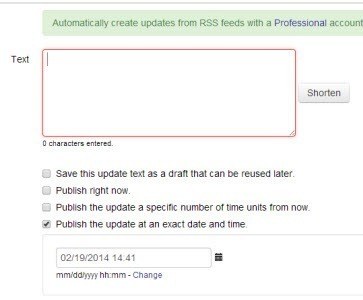
SproutSocial
Although not free, sproutsocial deserves a mention especially for larger brands looking to monitor social interaction and engagement. The tool connects to Twitter, Facebook and Google+ and gives a clear overview of response rates, follower demographics as well as the ability to schedule posts.
TweetDeck
There’s also the Twitter owned TweetDeck. This provides a stream of your Twitter account including sections for your news feed, interactions, direct messages and activity. The tool allows users to write messages as they would on the website or through a mobile app with the main difference being that tweets can be scheduled to appear sometime in the future.
Optimise Your Updates
To make the most of the content you promote, you will want to update your social profiles at a time where you have the widest audience. To achieve this, you will need to analyse when your updates get viewed, shared and replied.
Tweriod
A straightforward analysis of when you gain the most exposure from your followers and the most replies. The free version is limited to analysing 1,000 followers, but there is also a paid version available that will analyse accounts with more than 1,000 followers. The reason this tool is so popular is partly due its ability to connect with Buffer, so your tweets can be optimised to post based on the analysis in Tweriod. The image shows a typical suggestion based on Tweriod’s analysis.
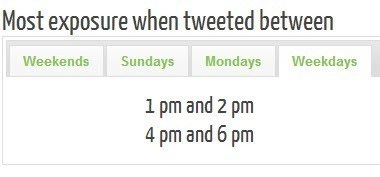
Retweet Lab
This optimisation tool is much more in-depth than Tweriod and gives detailed statistics of your Tweets including how your previous tweets have performed by Day, Hour, Length and even Sentiment.
Facebook has the ability to schedule an unlimited number of posts built into the standard post update on Facebook pages, this allows you to select a precise time you would like a post to go live. You can combine this with Facebook Insights as it gives information regarding user engagement and interaction with your previous posts. It also allows you to see anonymous information on user demographics.
Quintly
You can use Quintly to analyse how a Facebook page is performing, looking at how often posts are updated on Facebook including details about the hour, day and interactions. This can also be upgraded to include statistics for a range of other social media profiles.
This post has covered the main tools available to help plan and implement social media for your organisation. If you have any more suggestions please comment below or find out more about our Social Media Management services.
Image Source:
Time To Schedule Clock Via Bigstock



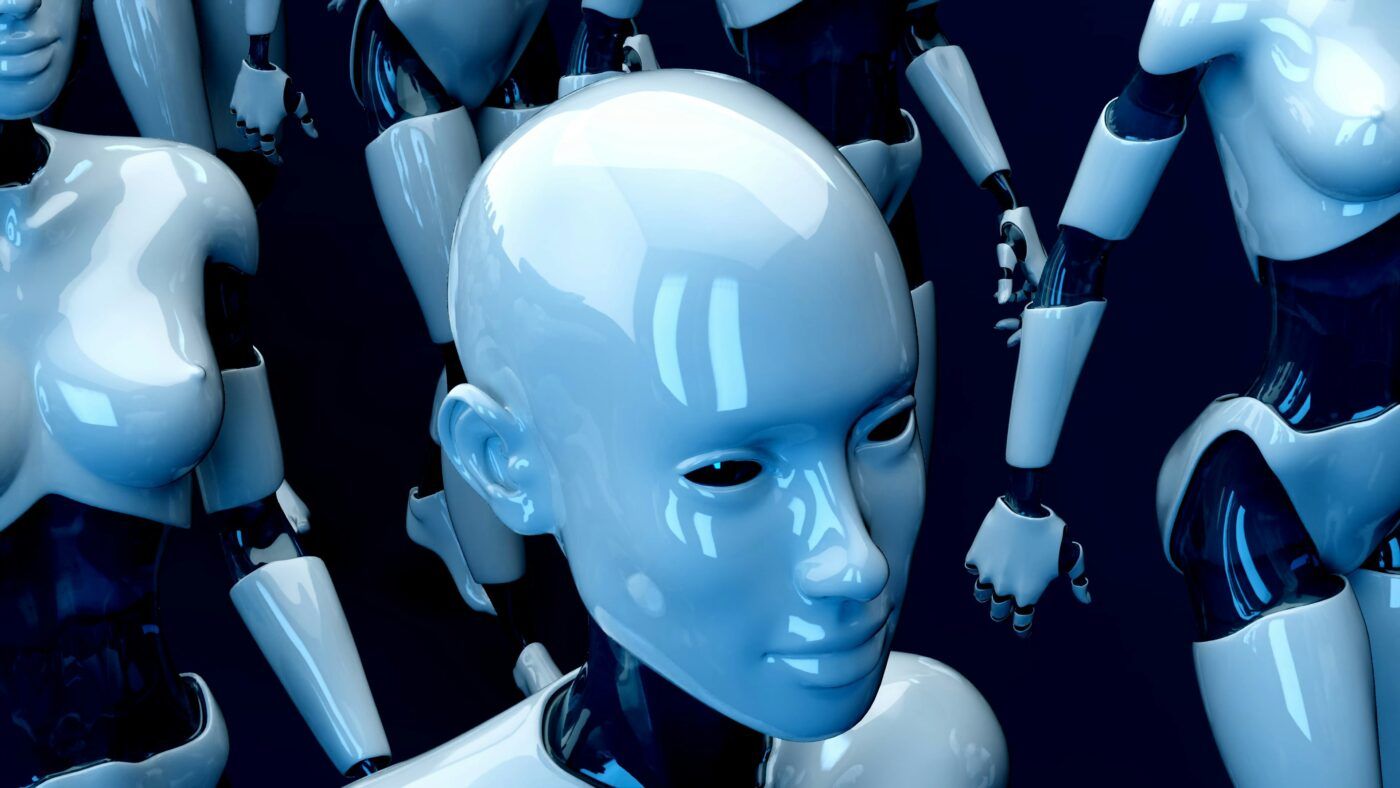


Leave a Reply