 This isn’t a post about espionage or subterfuge. There will be no MI5 style covert operations involved, just a few simple techniques to follow, which should give you a better understanding of what your competitors are doing.
This isn’t a post about espionage or subterfuge. There will be no MI5 style covert operations involved, just a few simple techniques to follow, which should give you a better understanding of what your competitors are doing.
The Internet is an empowering tool. If you know where to look and are prepared to put in a bit of time, you can find out all sorts of information. The good news is that you don’t need expensive software or a degree in computing to get to the most valuable data. A Google search and a few little plugins should do the trick nicely.
If you read our recent post on ethics in SEO, it might appear as though this is a good example of where the moral compass has gone a little awry. However, the truth is that if you want to be able to remain competitive, you have to know what it is that you’re up against. This doesn’t mean that you’re damaging other companies, just taking an active interest in what they’re up to. How you use that information is up to you.
It’s also worth noting that the ability to spy is well within the realms of everyone. You don’t need to worry about getting caught out or having to download some dodgy software. In short, the techniques outlined here are all above board, entirely legitimate and completely kosher.
So first up, there’s good old Google. If you want to see the indexed links for a particular site, just search for “link: website.com -site: website.com”. You should get a fair few results and can pick through to see which links might be of interest to you. It’s as easy as that, all of that information can be yours in seconds.
That can take a while though and it can be a little hit and miss, particularly if the site you’re searching has thousands of links for you to sift through. This is where you need to employ a little more technical expertise (but not much).
If you’re using Firefox and carrying out SEO, I would recommend that you download the Quirk plugin. As far as optimisation goes, this little programme pretty much has all the answers. You can see what Meta each page has, take a look at what has been indexed, find Whois data and have a sneaky look at their links.
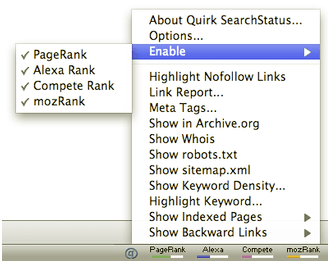
This provides a shortcut to the aforementioned Google code, so you don’t need to remember that. It also enables you to include the mozRank toolbar, which doesn’t just offer a visible representation of what the site’s quality score is, but also allows you to click through to the exceptionally useful Open Site Explorer (free version). Here you can view the links, rank them in order of authority, see what anchor text was used and see which domains are providing most links.
Of course you can go straight to SEO Moz or Open Site Explorer, but having it in a toolbar, ready to be accessed at the click of a button is hugely convenient. In a few minutes you will be able to see what anchor text they’re using, who is linking to them and compare their domain/page authority with your own site. It’s fantastically simple.
When you find links, don’t just jot them down and forget about it. Make sure you follow a few and find out what the domain is all about and what opportunities it offers for you. Remember, you are only doing this to get ideas that you can use yourself at a later date; so whilst the link profile might not offer much on first site, following them up and exploring the finer details might give you inspiration to do something.
If your competitors are active online, make sure you take a look at their social media profiles. Find out what they’re talking about, who they follow and the content that they typically share. Sometimes this can highlight deficiencies that you can avoid when it comes to your own campaigns as well as effective technique that you might wish to learn from. Use Tweetdeck or even Monitter to see what people are discussing, selecting specific keywords or profile to investigate. This is extremely useful if you’re looking for guest blogging opportunities or news sources, as you can always get the latest updates first.
With social and search worlds colliding, there is more information available than ever. All you have to do is separate the wheat from the chaff. People are sharing more than ever, plus all their activity is visible, so it is always easy to find new ideas and carry out personal research to develop your own site/techniques.
Everything you could ever need to know is on the Internet somewhere; you just need to know where to look. There are premium software packages available to monitor your brand and discussions that surround it, just as there are paid for link tracking programmes (including the aforementioned Open Site Explorer). Whilst some things will remain a mystery indefinitely, it’s easy to shed a little light on what your competitors are up to and use that information to improve your own efforts.
Competitor analysis shouldn’t consume your digital marketing efforts. It is a small part of a comprehensive strategy. After all, if you are only going to imitate your competitors, how can you possibly hope to beat them? So use these techniques and tools with reasonable caution.
Image Source
Magnifying glass via BigStock


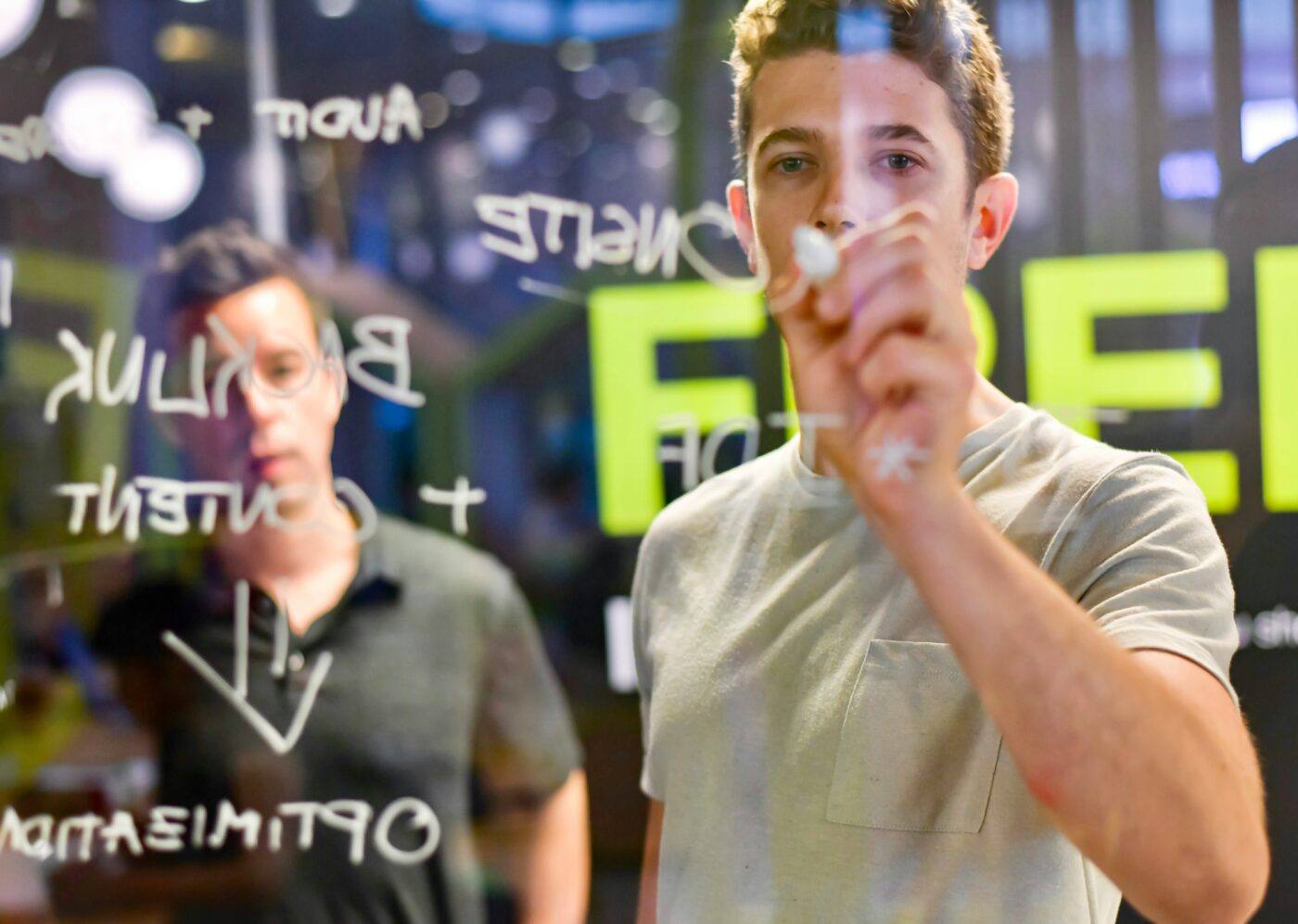


Leave a Reply