 Having the ability to accurately track your website’s keyword rankings within Google and other search engines is an intrinsic part of any good SEO campaign. Not only does this provide you with indicators of where you need to spend your time and on what keywords, but it provides transparency to the client. However, monitoring rankings manually is both tedious and time consuming, so a tool is needed to do this for you.
Having the ability to accurately track your website’s keyword rankings within Google and other search engines is an intrinsic part of any good SEO campaign. Not only does this provide you with indicators of where you need to spend your time and on what keywords, but it provides transparency to the client. However, monitoring rankings manually is both tedious and time consuming, so a tool is needed to do this for you.
Using Proxies
AWR or “Advanced Web Rankings” is a powerful tool used to report on a website’s keyword rankings within search engines. There are many different tools available on the market that achieves similar ends but AWR is a professional tool, scalable for agencies and individuals alike. With the ability to integrate proxy servers into the project settings you can make as many requests per 20 second periods as you have proxy servers. As a result performing a scan for a site with 3000 keywords or 100 websites with 30 keywords can take a few hours to a day.
Trusted Proxies are the preferred company to use for integrating proxy servers with AWR as a quick search in Google will reveal they target their offering at AWR. In fact Trusted Proxies have a great level of support for integrating their severs with the software, as do AWR themselves.
Packages
AWR offer four different packages from standard to server level in order to accommodate the widest audience possible. Koozai have used AWR for years and all of the digital marketing executives here are familiar with both the interface and the functionality. However a few weeks ago AWR released a new version, an upgrade from 7.5 to 8.0 and as with a lot of software updates this brings with it many new features and a change in interface.
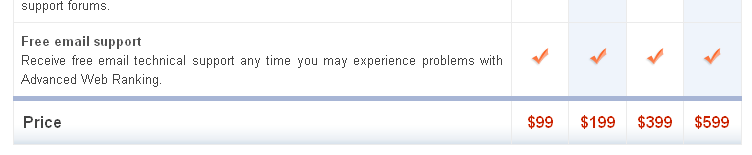
Interface
The interface is the most immediately obvious difference between 7.5 and 8.0 bringing the tool into the 21st century with a flashy new skin. This did come hand in hand with a new learning curve as many of the original features had been moved under new menus or are now accessible through different paths. This can be frustrating initially as you struggle to find the place where you can set a date range or disable a keyword. As a result the preliminary reactions around the office were similar as most of us simply adjusted to the new layout.
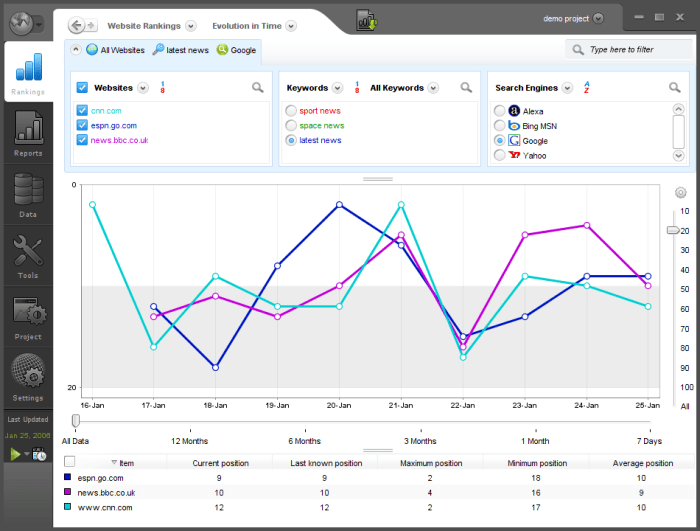
I think it would be fair to say that the layout has been simplified; originally the interface was packed with all of the features and options available. This made it complicated to look at as almost everything could be accessed from the main screen or the many packed out drop down menus. The new interface is much better in that respect, the left hand menu essentially replaces the drop downs with big graphical and easily identifiable categories.
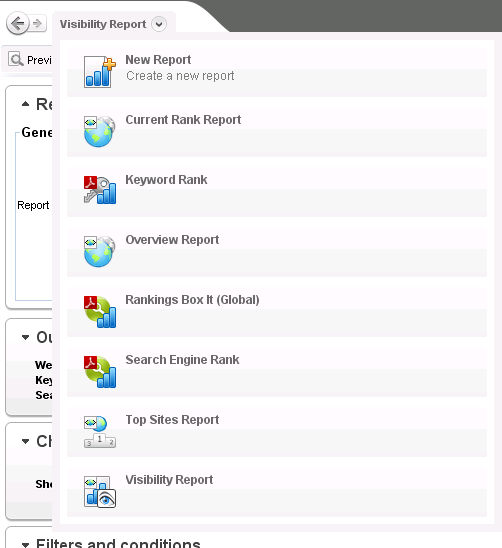
Once you have acclimatised to the new interface, or simply learned how to use it if you are not familiar with version 7.5, I think you’ll find it both intuitive and user friendly. It does not look like another Microsoft package or an Apple product, which is nice. However it does not lend itself well to a quick learning curve.
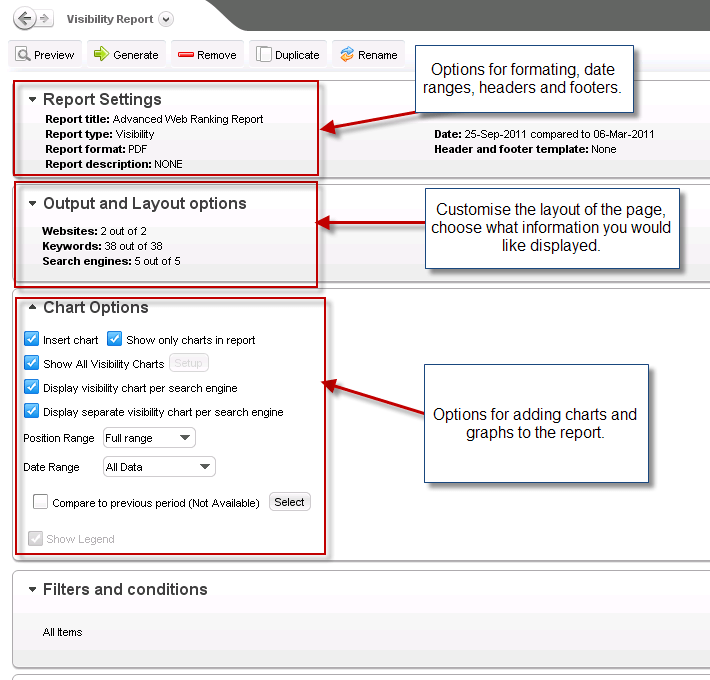
Functionality
All of the functionality that we’re accustomed to is still present, but some new reports and interactive elements have been introduced. For example some reports now have expandable sections that will reveal a ‘ranking vs. time’ graph for a specific keyword in the report. This is very useful for tracking the performance of your top killer keywords. Although personally I would not send this type of report to the client, for internal use this kind of ‘at your fingertips’ information is great.
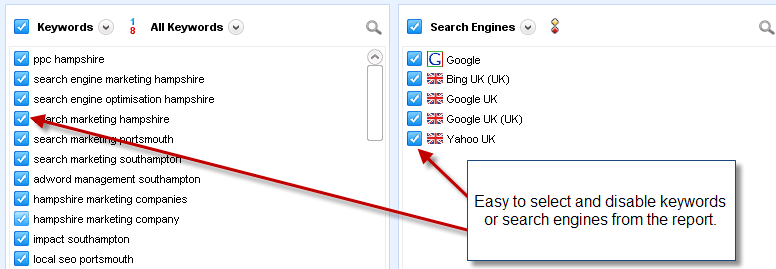
Speed
Initially the software did seem to be a little slow, perhaps slower than the previous version which did raise some concern. But since an update which was released a couple of weeks ago this problem seems to have been resolved and AWR now works faster than ever. It should be noted that we run this on a server and use remote access (MSTSC) to use it. On a desktop it will likely result in a slightly reduced performance but also reduced lag in terms of connectivity.
Upgrading from 7.5 to 8.0
Upgrading from the 7.5 to 8.0 could have been made a bit easier if they had findable online instructions. The support line are helpful though if you get stuck. Upgrading is made smooth by all historic data, project data, scheduled backups and scheduled tasks remaining. This means that once the upgrade is complete, you have access to all of your old information and can just get on with learning how to use it.
AWR 7.5 Interface:
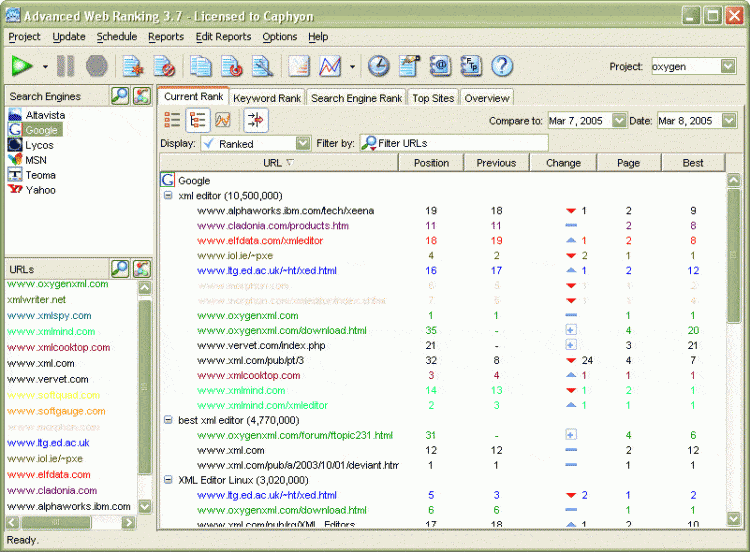
Summary
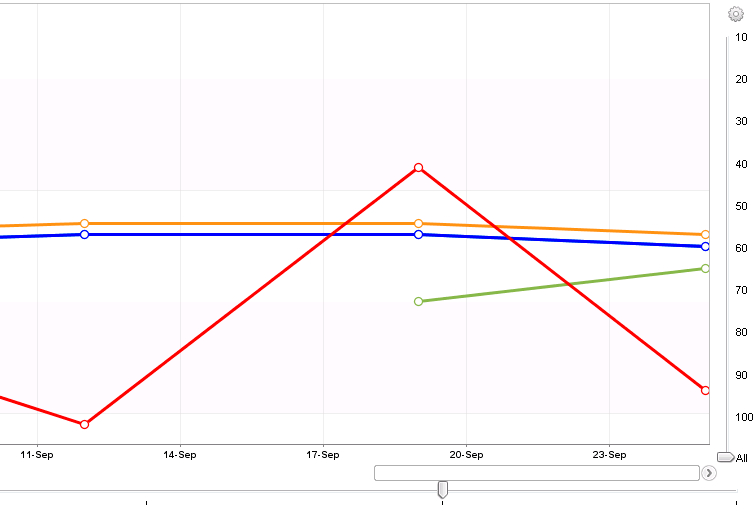 Personally I like the new version, I find it intuitive and the new functionality in terms of reports, report tools and metrics are invaluable. The interface is definitely an improvement once you have become accustomed to it. As a tool compared to other tools on the market I think AWR stands out as a powerful competitor.
Personally I like the new version, I find it intuitive and the new functionality in terms of reports, report tools and metrics are invaluable. The interface is definitely an improvement once you have become accustomed to it. As a tool compared to other tools on the market I think AWR stands out as a powerful competitor.
Although there are cheaper tools that do a similar job such as “CuteRank” or Firefox’s “RankChecker” these are not suitable for a professional agency. Also these don’t offer as much functionality as many reporting tools and don’t have a seamless integration of proxy servers. Other products like “SEO PowerSuite” are competing at the same kind of price range and are a good alternative to AWR, but I don’t think that they offer the same level of versatility in reporting.


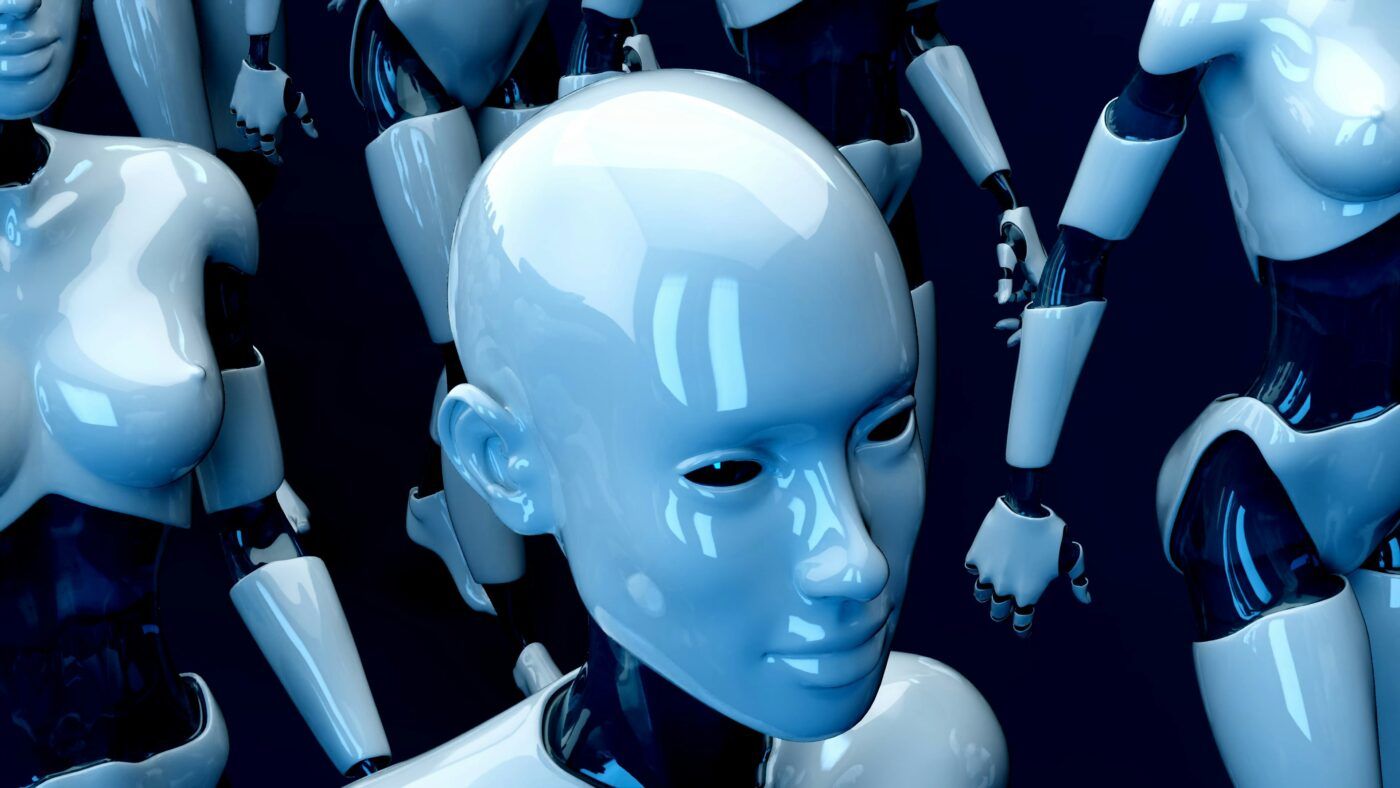


Leave a Reply