While the updates to the functionality and visuals in the ‘new look’ version of Google Search Console are generally consistent and in many cases, an improvement of the old tools, there has been some disquiet in the SEO community about the pace of change.
Many essential tools have been left to fester in the ‘Legacy Tools and Reporting’, these still work but the extra couple of clicks to navigate back to old Search Console to use them is a step too far for many SEOs (myself included).
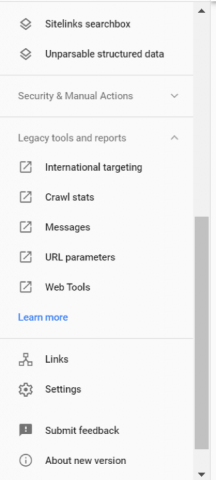
There was cause for celebration last week in the community then when it was revealed that Google had finally migrated the URL Removal tool to the new version; and with some added features to boot!
The URL Removal tool has long been useful for removing URLs (go figure!) from search results in a much quicker way than SEOs or developers could with noindex tags, canonicals or robots.txt commands, but the updated version has the ability to inform users if URLs have been removed for other reasons.
On top of the ‘temporary removals’ screen that documents all URLs that have been removed, are pending removal requested by the property owner, the two new modules; ‘outdated content’ and ‘safes search filtering’ (see below).
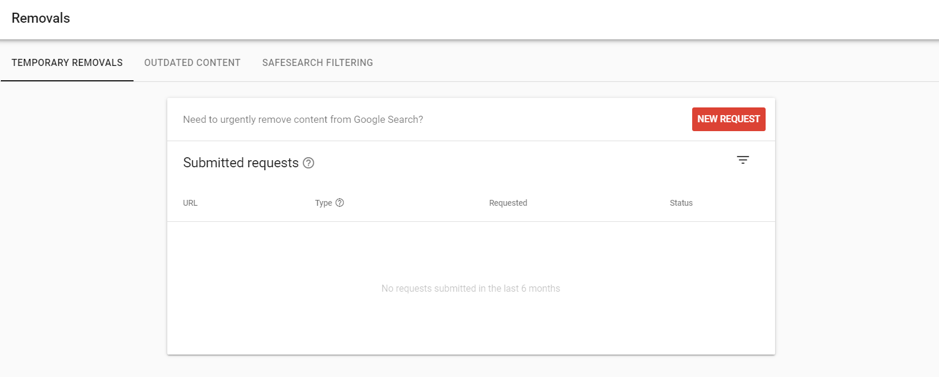
The public ‘Remove Outdated Content’ tool allows any Google user (including those that don’t own web property) to submit pages to Google that may have outdated and therefore irrelevant content. Similarly, the ‘Report Inappropriate Content’ tool allows users to do just that. If website owners have any URLs that fall into these two categories, they will show up in these new sub-modules of the URL Removal tool.
While these new features may be handy for some site owners, it’s unlikely they’ll be widely used by the public. Having the main URL Removal tool as part of the ‘new’ Search Console is welcomed however, so let’s look at some of the ways this tool can be used to good effect.
Discontinued Products
If you work with an ecommerce site that receives tons of traffic to a particular product page, and the that product gets discontinued, you may want to removal the URL from search results so people don’t have a poor experience navigating through the purchase flow only to find out at the end they can’t convert. There are of course plenty of reasons not to do this – you may want to use the page to suggest alternative products but having the option to remove certainly isn’t something to be sniffed at.
Persistent 404 pages
Let’s say you have a page you’ve deleted. It’s returning a 404 status code but remains indexed in Google (maybe they haven’t crawled it for some time), the URL removal tool is a quick way to get this out the search results ASAP.
Competing Pages
Maybe you have two pages that are competing in the search results for the same term. Do you want to test removing one to see how the other performs? You have plenty of options, redirects, canonicals, no index tags, and of course the URL removal tool which is arguably the quickest and most hassle-free way to purge that pesky URL.
Sold Out Products
Similar to discontinuations; if you have a product that’s sold out, you could deal with it using Schema mark up, messaging on the page, or with redirects. If none of these options suit the scenario, then a removal may be ideal.
Incorrect or Outdated Information
Let’s say you have a product page with a lead in price that needs a caveat (e.g. valid between Jan and December 2019) and you haven’t had time to update the price and/or caveat, which may make the messaging non-compliant. Rather than taking drastic measures like no indexing and blocking the page, a temporary removal may buy you a bit more time to update the messaging.
Most of the time, SEOs want their content to be as visible as possible, but the situations above are examples of where it be may be beneficial for the greater good of the business to sacrifice visibility for a more seamless user experience or potentially improved customer journeys. In these situations, the URL Removal toll comes into its own, circumventing the need to involve developers or implement measures that could harm visibility in the long term.
Are you using this yet? let us know!

Leave a Reply