Looking for your ad but can’t seem to find it showing anywhere? Today I am going to talk your through 10 reasons why your Google Ads might not be showing and what you can do to start seeing them again.
1. Campaigns/Ad Groups/Keywords/Ads are paused
The first step to check is that you have not paused something which you don’t want paused. For an ad to be visible, you need to have an active campaign, ad group, keyword, and ad. If one of these are paused, your ads will not show.
2. Keywords are disapproved
Google Ads has the right to disapprove your keyword if it doesn’t align with their advertising policies. They do not permit advertising anything related to firearms, drugs, cigarettes, pornography, hard alcohol, fireworks, and more. Keyword approvals can be checked in the Google Ads platform by clicking into the Keywords tab and checking the status column of the keyword.
You can check the Google Ads advertising policy here.
3. Ads are disapproved
Ads in your Google Ads account will be disapproved if the text does not comply to Google’s ad policies. You can find out why an ad was disapproved by looking at the “Status” column within the Google Ads platform. Once you have fixed the issue which Google Ads has raised then it will be reviewed again and will become eligible if they determine the ad does now comply with the policies.
You can also request an appeal if you feel like the ad has been incorrectly disapproved and this will be submitted for re-approval.
4. Negative Keyword conflict
Negative keywords exclude search terms to help target your campaigns. However, when your negative keywords overlap with your regular keywords, your ads can be removed from showing for certain search terms that could be valuable to your business. Remove these negative keywords to let your ads show for more searches.
5. Low Search Volume
Keywords marked as “Low search volume” are associated with very little search traffic on Google and indicate that they are not very relevant to users. As a result, Google temporarily makes these keywords inactive so that they don’t trigger your ads.
If the number of search queries for these keywords slightly increases, they will be reactivated and will start triggering your ads to show again. Google’s system checks this and updates regularly.
6. Negative Bid Adjustments
Device bidding allows you to choose which devices to show your ads on. A 100% decrease bid adjustment applied to any device will prevent ads from running on that device. These can be set at the campaign or ad group level, and you may have bid adjustments set for Computers, Tablets, or Mobile. If your campaign is not generating impressions, check that no device bid adjustment is set to -100%.
7. Billing Issues
Check your billing settings are set up correctly. It could be your credit card has expired, you haven’t uploaded credit to your account, etc. If Google has an issue with any of your billing methods, it will not show your ads.
You can check your billing settings under the ‘Tools & Settings’ tab.
8. Low Quality Score
Quality Score is a diagnostic tool meant to give you a sense of how well your ad quality compares to other advertisers. This score is measured on a scale from 1–10 and available at the keyword level. A higher Quality Score means that your ad and landing page are more relevant and useful to someone searching for your keyword, compared to other advertisers.
If your Quality Score is too low, you will see a status of “Rarely shown due to low quality score”. This could result in your ads not being served. Improve your Quality Score in order to help make your ads eligible.
Find out how to improve your Quality Score here.
9. Daily Budget Too Low
When you think about how much budget you want each campaign to spend daily, you need to consider the number of clicks you’re aiming for along with the cost per click.
If you have your daily budget set to £5 per day and you want to receive 10 clicks per day and have a cost per click (CPC) of £1 you aren’t going to be able to achieve this. In cases where you are in a competitive industry, your CPCs could be really high, say £7 for example and if you have a daily budget of £5, you won’t serve any ads.
Consider how many clicks per day you’re looking for from your campaign and adjust the budget accordingly.
10. Below First Page Bid
Google estimates what cost-per-click (CPC) bid is needed for your ad to show anywhere on the first page of search results when a search query matches your keyword. They suggest that in order for your ad to be served on the first page, you need to be bidding this estimated CPC or higher. If you are bidding under this, it is likely you will not be seeing your ad on the first page of the search results.
If you have completed these steps hopefully you should now be able to see your ads now serving.

If you don’t see your ads still, there might be a bigger problem that needs to be fixed with your Google Rep or by contacting Google Ads support.





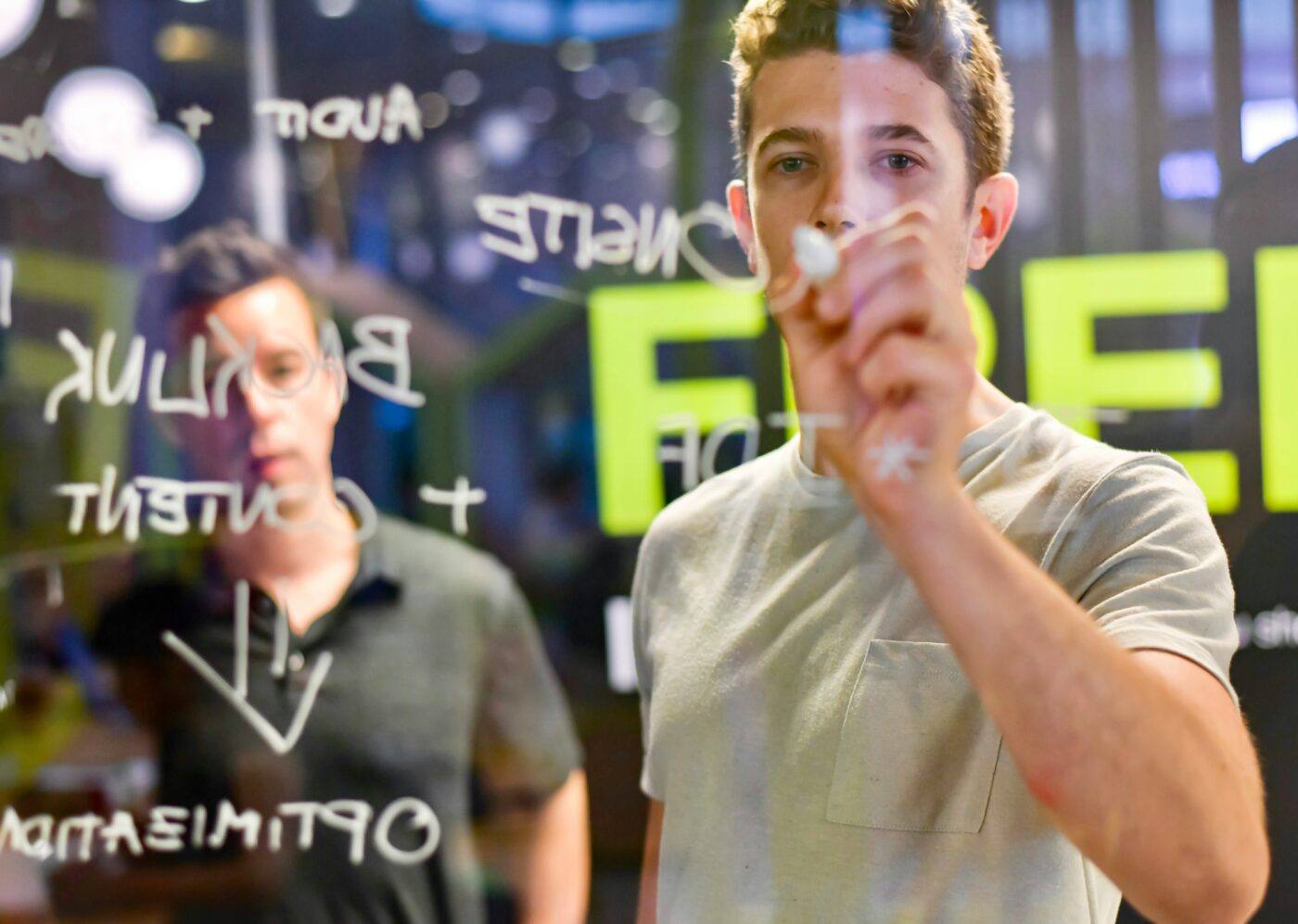
Leave a Reply