I mentioned in my 11 Tips To Improve Your Google AdWords Campaign (point #11!) that you need to run the Search Query report if you’re bidding on broad match keywords.
To access this report, you need to log in to your AdWords account, select the ‘Reports’ tab and then go to ‘Create Report’ in the sub-menu.
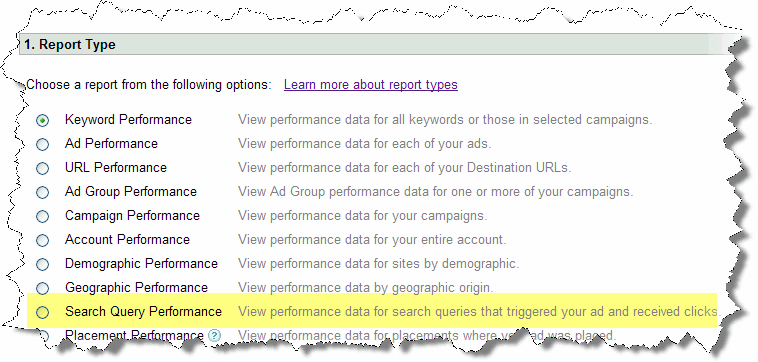
The reason we put so much importance on the Search Query report is because it uncovers some* of the actual keywords that AdWords has used as synonym replacements for those PPC advertisers using broad match.
*Whilst it shows some, it also misses a lot. Depending on how many clicks you put through your account, these ‘Other unique queries’ that appear in your report, could add up to a lot of wasted spend. It is possible to identify these keywords too but that involves setting up some advanced filtering in Google Analytics. We do this for all of our clients and their campaigns benefit from this further optimisation.
So why is it important to identify the actual search term rather than the phrase in your account that generated the click? Negatives! Running a successful AdWords campaign is a juggling act between maximising visits to your site whilst restricting wasted clicks, i.e. those searches that still click on your ad even though there’s no or little relevance to what they were looking for. This is where negative keywords come in. Negatives are added to your campaign and are used as a way to tell the AdWords system that your advert should NOT be shown when this keyword is used, normally as part of a longer search string.
A mature campaign will have hundreds, if not thousands, of negative keywords but this takes time, comprehensive keyword research and a detailed analysis of your AdWords account data.
If you’d rather spend time managing other aspects of your business, you should review our AdWords management services and let us improve your return on investment.


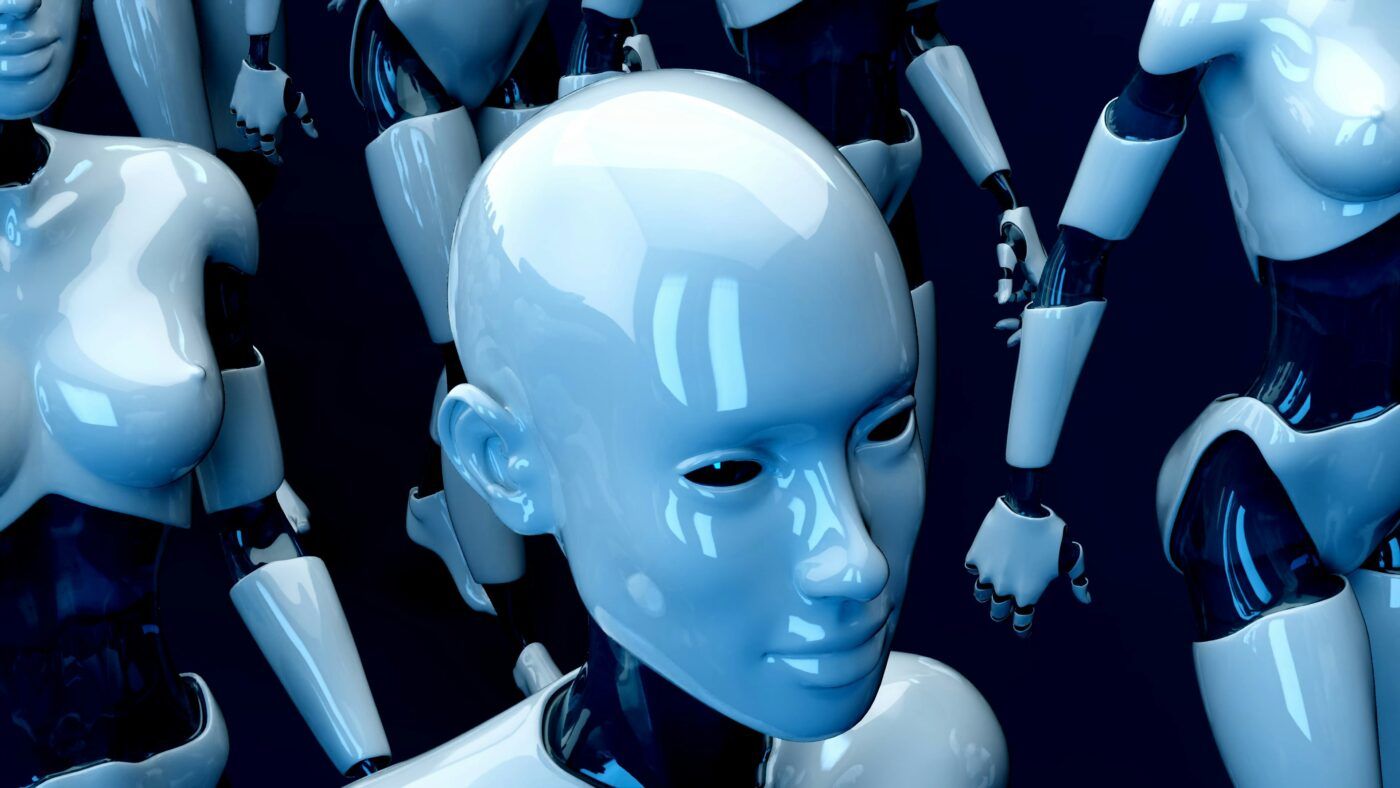


Leave a Reply