At Koozai, we love saving time on monotonous tasks to free up time to work on creative, more strategic work. This is why we use a wide range of Google Ads Scripts to help us manage PPC accounts.
Google Ads Scripts use JavaScript to access, pull data and even make changes to PPC accounts. This is a massive help to PPC managers as it saves time running reports and also allows time-consuming tasks to be scheduled and run through the script. This can lead to time being used more effectively and an improvement in efficiency on your PPC accounts.
Let’s face it, every PPC account should be utilising a number of scripts, but the reality is, that very few are. Many PPC managers lack coding knowledge and therefore are put off by using scripts. However, we have compiled a list of our favourite scripts that help us to manage our client’s accounts. We hope that you find them as useful as we do in 2022!
Alerts

1) Account Anomaly Detector. This little beauty alerts the manager when account performance is different from what is usually detected. For instance, if impressions drop or spend rockets, this script acts as a safety net to alert you of the change.
2) Zero Impressions Alarm alerts you when your ads receive zero impressions. This can detect potential issues with your account. Perhaps the billing profile has expired or your ads have been disapproved. Either way, it alerts the manager to be able to assess the situation and rectify the issue.
3) Link Checker checks that all of our landing pages are working and none of our ad spend is driving to 404s. This helps eliminate wasted ad spend, in turn making our activity more efficient.
4) Low Quality Score Alert will find out where low quality score keywords are, which makes it a less daunting task to fix.
5) Error Alerts. This script will check issues with your account and email you a list of things that need attention. Hopefully nothing will need your attention, but it’s always good to have this in place.
Keywords & Search Terms

6) Negative Keyword Conflict checks that none of our negative keywords are blocking potential traffic through our keywords. Good PPC managers will run regular search query reports, negating any irrelevant traffic. In the unlikely event an incorrect term is added as a negative, this checker will identify if these terms could be blocking traffic through our keywords.
7) Disable Ads and Keywords For Out Of Stock Items. This script pauses ad groups when an item on the website goes out of stock. This script is really useful for big e-commerce sites that have products that go in and out of stock all of the time, as you don’t want to be paying for ads that are directed to pages with inactive stock. This is a must-have script to save on costs.
8) Search Query report identifies search terms that are deemed to be good or bad vs a set of metrics that we choose. For example, we can set a CPA of £20 as our benchmark and the script will find search terms that are performing better and worse than this, which allows us to make a decision on whether to add as a positive keyword or negate it. Good for very large accounts where regular optimisation needs to be made.
9) Search Query Opportunities. This script analyses your search query report and works out the performance of each word. This enables you to figure out which keywords will work best.
10) Perform Search Query Analysis allows you to review search queries and post adjustments via Google spreadsheets.
Bidding

11) 24 Hour Bidding Schedule. This script allows you to adjust your bids 24 times a day, 7 days a week via a Google spreadsheet. The standard Google ad scheduling only allows for 6 bidding windows in one day, which limits the number of bid adjustments you can make. The benefits of using this script are that the ads will only run at optimum times and it’s possible to tweak bid adjustments every hour of every day, which will decrease costs in the long term and place your ads in the best ad positions for converting.
12) Real-Time Position Bidding, in theory, allows us to bid for the position that we want to achieve on the results page. This script should be set to run every hour so it has the most up to date information of the auction.
13) Device Performance Heatmap. Similar to the above, this heatmap analyses performance by device, so bid modifiers can be made.
14) Calculate and Set Mobile Bid Modifiers. This script reviews your ROAS or PPC performance between mobile and desktop/tablet. When it has reviewed this, it then analyses keyword-level data and suggests a mobile bid modifier for the ad groups/campaigns. This script allows us to make a recommendation on device bidding and apply bids at a device level.
15) Unique Bidding Rules For Each Campaign allows us to automatically adjust bids based on a rule. Much like a bidding strategy, this script can help save time on manual bidding and optimise towards a set goal or target.
16) Automate Your In-Market Audience Bidding. This script will apply bids based on the performance of your in-market audiences.
Status

17) Pause or Enable Campaigns, Keywords or Ads On a Specific Date. Using labels with “Pause on” or “Enable on”, this script will perform the action you want to take on a specific date. This is useful for when you aren’t available to access your account on a specific date and therefore need to schedule in specific actions.
Budget

18) Account Monthly Budget Pause. This script is really useful for when you only have a limited amount of money to spend and you can’t afford to go over on your budget. It will label and pause your ads when you have reached your total spend cut off point. This is beneficial for those who have strict budgets to adhere to.
19) Budget Tracking Script. This script will send alerts when you are getting close to your budget. You’ll receive emails with budget pacing so you can keep an eye on how much you’re spending.
20) Manage all of your budgets with this handy script. Some accounts are comprised of hundreds of campaigns and managing these can be time-consuming and tricky. This script allows us to make budget changes in a Google Sheet.
External Data

21) Bid By Weather. The Bid by weather script allows you to apply a bid modifier based on the weather through the OpenWeatherMap API. This is beneficial for businesses that depend on seasonality, as they will be able to automatically modify their ad position through this. For example, a sun cream brand may choose to bid more aggressively on days when the sun is shining and reduce bids on rainy days (thank you Great British Summer).
Account Hygiene

22) Pause Ads With Low CTR. With this script, you are able to pause the lower CTR ad in each ad group (based on if there is at least one other ad in the ad group). Manually, this can take a long time to do, so this script enables you to easily keep the better performing ad running, meaning lower costs and higher CTRs.
23) Pause Ad Groups With No Active Keywords. This script would be useful for larger Google Ads accounts, as it automatically pauses ad groups with no active keywords. This essentially saves you time in the long run in managing the account. This is good to clean up your
24) Pause All Keywords With No Impressions. Do you have lots of dead keywords looming in your account? Well, this might be the script for you, as it automatically pauses keywords with no impressions. This script will clean up your account, providing a clear view of the top keywords without being distracted by all of those keywords with no search volume.
25) Fill Empty Ad Groups with this script. It’s likely that you’ll have at least 1 ad group without any ads in your account. Not any more. Use this script to create an ad for empty ad groups.
Reporting

26) Account summary shows the performance of the Google Ads account. This can be a massive time saver and is possibly our favourite script that we use. This script shows a snapshot of performance and can help to track how the account is pacing against KPIs.
27) Quality score tracker shows how the account is performing in terms of quality score. It shows us the keyword quality score which makes our job easy to identify where improvements need to be made. This can also be used to track improvements, by seeing how quality score improves on areas of focus.
28) Declining Ad Groups A report that fetches details of ad groups whose performance is considered to be worsening. This allows the manager to pay special attention to those ad groups when conducting more thorough analysis.
29) Ad Performance Report focuses primarily on the ad performance, including how a given headline or URL performs. If you want to find out which ad text variations work the best, then this is a great report to use.
30) Declining Ad Groups Report tracks ad groups that are gradually worsening in performance. This script enables you to decide whether to switch these off or improve them. The benefit of this is that you can keep on top of the performance of every ad group in your campaign to find out which ones are most successful.
31) Campaign and Keyword Performance Reporting. This script enables you to report on campaign and keyword performance with five different metrics. The benefit of this is that it would save you time in creating reports manually, as the script generates the reports, which you can schedule to send.
32) Account Audit Checklist runs through as many checks as possible and reports on areas to solve first. This is great for those who have recently taken over an account and need to find out what needs to be resolved.
33) MCC Script Dashboard. This script builds a dashboard for all of your PPC accounts and shows how yesterday’s spend compares to the day before and to the same day last week. This is handy for tracking spend on each account you deal with and is a real time saver!
34) Track Campaigns By CPA. By tracking CPAs by determining whether they have a high or low CPA, you can determine which keywords to enable or pause.
35) Ad Performance by Copy Length. This script assesses the length of your headlines, descriptions and paths and aggregates the performance of them. Great for seeing if longer copy performs better and for identifying any improvements to be made.
Seasonal

36) Update Ads For The New Year. This is an excellent script, especially if you use years in your ad text. It essentially pauses your ads and updates them with new ad text on January 1st – most businesses should take advantage of this to ensure their ads don’t look outdated.
37) Update Your Keywords For The Holiday Season. This script is similar to the above, however with this script you can update your keywords year on year, for example, if they had the year 2015 in, this would be changed. This would save on admin time in the New Year and would suit those who don’t come into the office on January 1st!
Labels

38) Label Countdown For Ignoring New Elements. If you want to label keywords that have recently been added to your account, this is the script for you. The benefit of this script is that you will know which keywords to optimise and therefore will not accidentally optimise the keyword or pause it when it has just been added.
39) Labels For When New Ads, Ad Groups, Keywords or Campaigns Were Created. By using labelling to establish when an ad received its first impression, you can track how effective each ad/ad group/keyword/campaign really is. This is really useful for when you’re optimising your account, as you will be able to see the history.
40) Google Ads Dashboard By Label allows you to label different campaigns in bulk, which is useful to tag your campaigns quickly.
41) Poor Performing Keyword Labels. This script identifies poorly performing keywords and labels them for you to review later on. This is great for identifying which keywords to pause or improve.
Ad Copy

42) Ad Creative Test Automation Script. This script automatically tracks when the ad creative test starts and this is stored in a Google spreadsheet. You can then choose the best performing ad using an accurate time scale.
43) Fixing Capitalisation Errors In Your Ads. This script works by trailing through all of your ads and replaces the ones with capitalisation with new ads. This helps to save time on amending each ad.
44) Sales Countdown Calendar. This script integrates a calendar and uses ad customisers to apply the correct sale information.
Other

45) Competitor Tracking Script. Keep an eye on your competitors by using this script. Ensure you can reach those top positions by monitoring what your closest rivals are doing.
46) Price Competitiveness. This script analyses yours and your competitors’ prices for the same products. If your prices are greater than the threshold you set, your ads will pause.
47) Pull Locations From Keywords using this script. If you are taking on an account that hasn’t been structured effectively you may be faced with multiple location-based keywords within one ad group. This script helps us sort out these locations without spending too much time on it.
48) Check For Merchant Centre Disapprovals. This script acts as a warning system for merchant centre disapprovals so you can dive in and get them fixed. Gone are the days of checking your feed ‘just in case’.
49) Google Shopping Keyword Bidding. Wait, Google Shopping doesn’t use keywords? Correct, but this script gives you more control over when your shopping ads appear. Upload your keyword list and allow the script to negate anything that isn’t on the list.
50) Bulk Radius Targeting. This script makes adding radius targeting very easy, something that can be very time consuming when done on a large account.




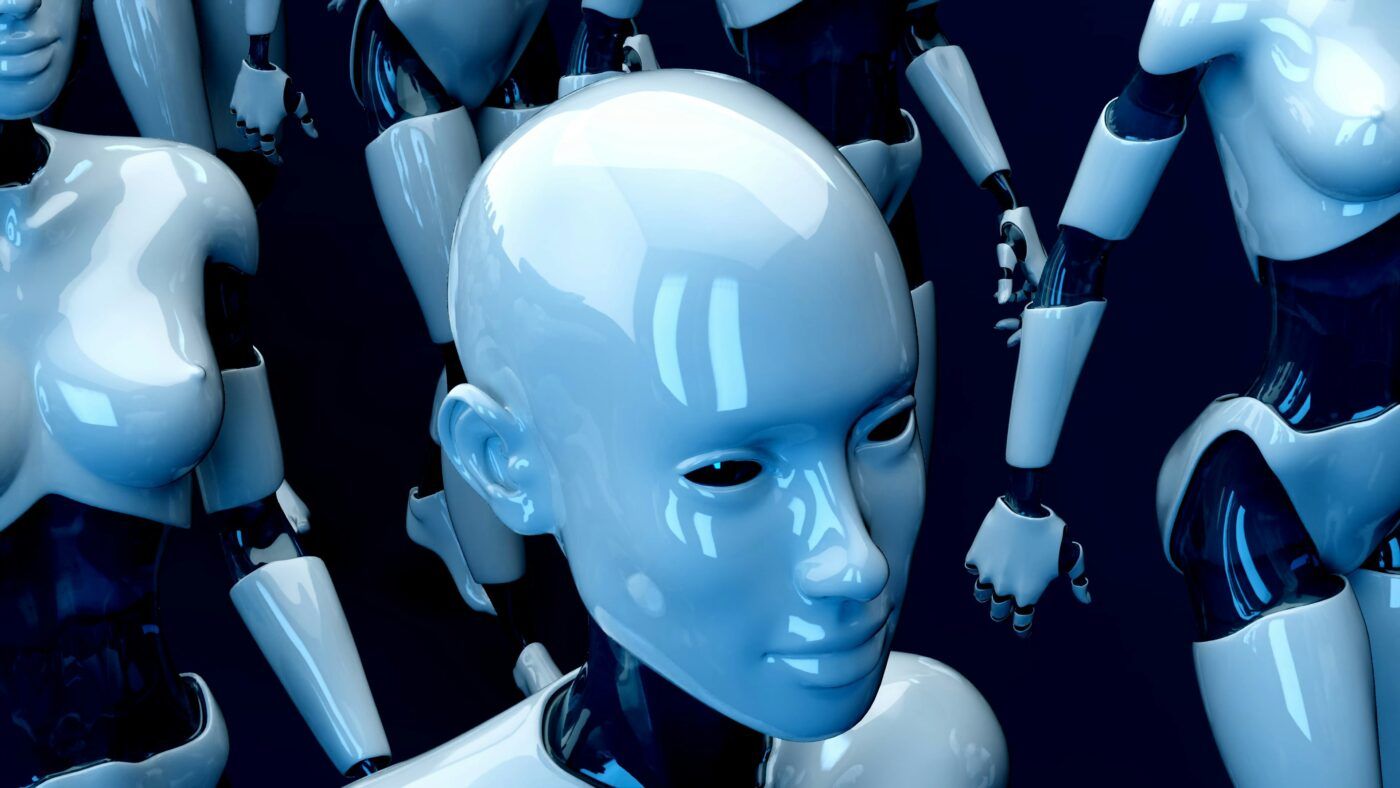


Leave a Reply