‘Help! My ads aren’t showing!’ is a cry often heard as people search for their own ads. It’s very tempting to keep checking to see what your ads look like and where they appear, but sometimes they do not show at all; there are multiple reasons why this may be the case, and we’ll go through these in this post to help you diagnose the problem.
But before we go any further, it is really important to make sure you are using Google’s Ad Preview Tool whenever you want to check how your adverts are appearing. Bookmark the Ad Preview Tool now and use it each time.
The reason you need to use this is that it does not count as an impression when you view the advert through the Preview Tool, whereas it does when you do so in the normal results. If you do not use the Preview Tool, then, your activity inflates your impression count and this can decrease your all-important CTR, which in turn can end up negatively affecting your entire account. The Ad Preview Tool also allows you to gain a more accurate view of where your ads are showing as the results are not personalised to your Google history.
1. Billing
One of the most common reasons why ads may no longer be showing is that your billing details have expired. You can check this by being notified in an email automatically, seeing a bright red banner at the top of the AdWords interface or going into the billing section and checking manually. Go to the cog symbol in the top right of the AdWords interface and choose ‘Billing’.
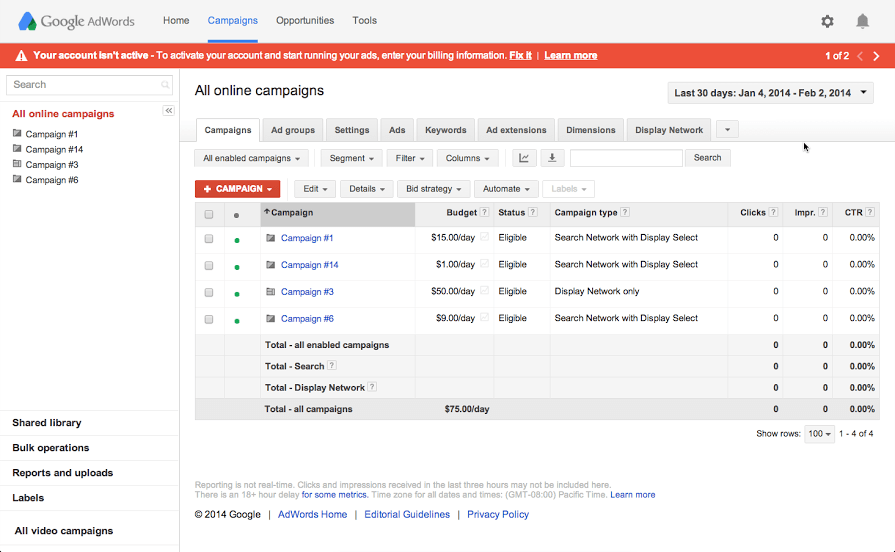
Action: Navigate to the billing option page and make sure your primary billing details are up to date. Add a second, backup billing option so that the chances of your ads not showing are much slimmer.
2. Paused Campaigns
It’s possible that the associated campaigns are currently paused. A start and end date may have been set for the campaign, and it may therefore have finished. Alternatively, you may have forgotten that the campaigns were paused following poor performance for a given time period, and you now wish to reactivate them to test their effectiveness again.
Action: Manually check all relevant campaigns are active in your AdWords account and make them active if this is not the case. Make sure you set the view to show ‘All’ or ‘All but removed’ to unhide any paused campaigns.
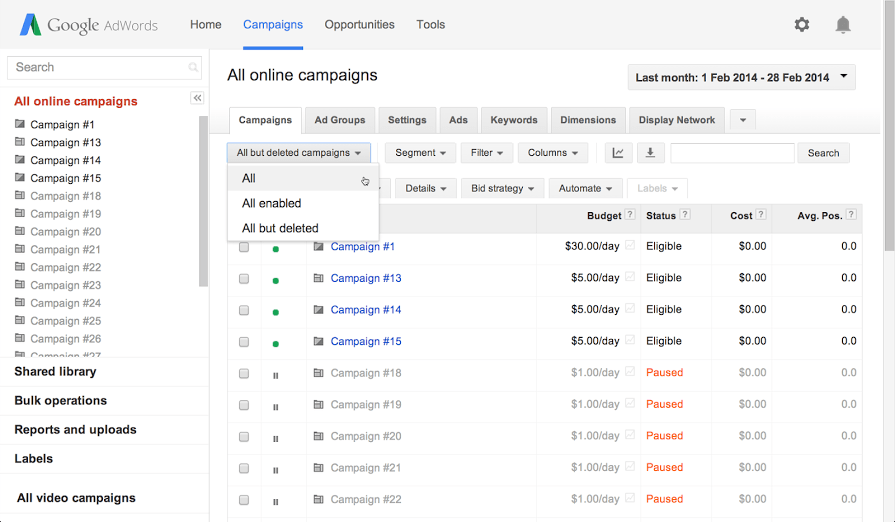
3. Daily Budget Limited
Your campaign’s daily budget may show as limited in the list of your campaigns. This means your adverts are not being shown every time as Google AdWords attempts to spread your budget across the day to take a better cross section of performance.
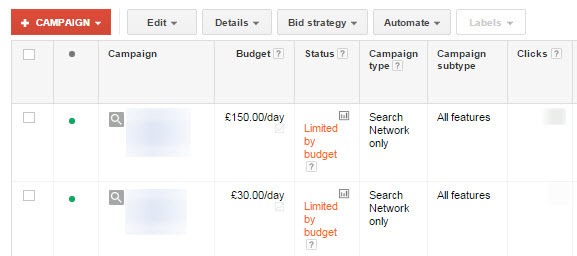
Action: Increase your daily budget where available, or set ad scheduling to limit the hours of the day during which your ads show and target the times when they are most effective. Consider switching the delivery method to ‘Accelerated: Do not optimise delivery of ads, spending budget more quickly’ if you wish to gain as much traffic as you can as fast as you can each day.
4. Daily Budget Depleted
Your daily budget may have been depleted if you set your campaign settings to spend as quickly as possible every day.
Action: Increase your daily budget to make it last longer or consider switching to ‘Standard: Optimise delivery of ads, spending budget evenly over time’. Consider setting an ad schedule to start your ads to show from 9am instead of 12am, too.
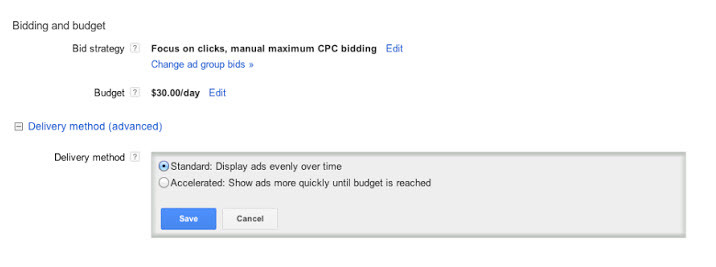
5. Location Targeting Set
Remember that your adverts may not be showing for you based on your location. You may only be targeting cities or even countries in which you do not reside yourself. Adverts are usually shown based on your IP location or searcher intent, so they are unlikely to show for a non-targeted location.
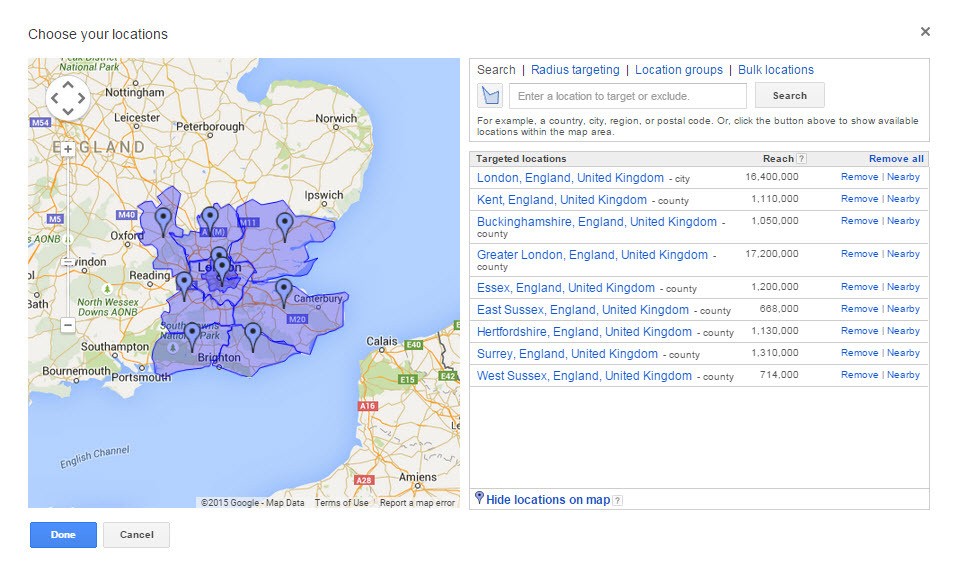
Action: Use Google’s Ad Preview Tool to check how your ads show from various locations around your country or in different countries.
6. Internal IP Blocked
There are lots of legitimate reasons why you may need to search for products or services related to your company, but this will trigger your ads and therefore result in unwanted impressions. Someone may have blocked your office IP address from the campaigns to help prevent these unwanted impressions.
Action: To check this, first make sure you know your IP address, then go to your campaign settings and see if it is listed in the IP exclusions section. Remove and save if you want your ads to show for yourself.
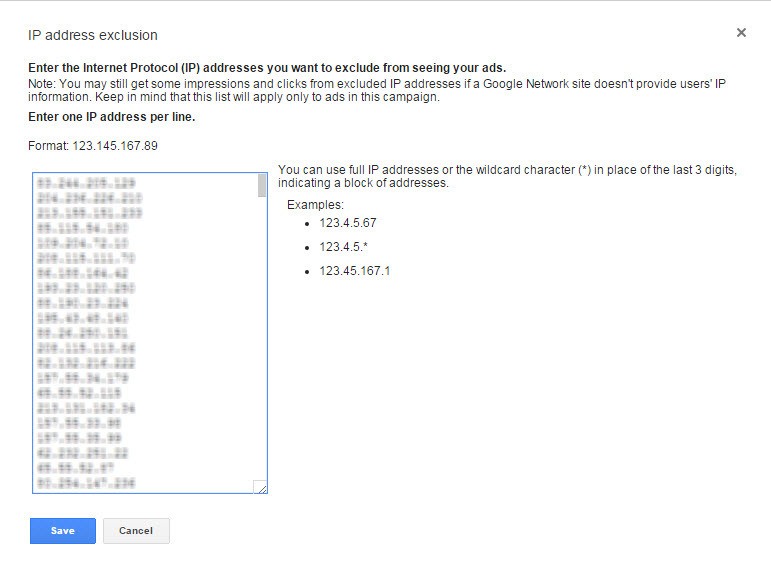
7. Negative Keyword Conflicts
A negative keyword may be preventing your target keyword from being triggered due to its being a broad match or phrase match term that matches part of your target keyword. Alternatively, an exact match negative keyword may have been added by accident.
Action: The AdWords system should show any conflicts in the alerts section but this can take a while to show. You should use AdWords’ Keyword Diagnosis Tool to get instant information on any problems with keywords.
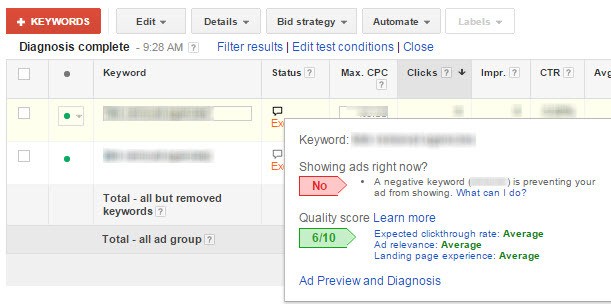
8. Target Keyword Disapproval
You may be trying to target a keyword that goes against AdWords’ list of advertising policies. It will be disapproved and will not trigger any adverts.
Action: Disapproved keywords will usually show in the status column, but you can use the Keyword Diagnosis Tool to force a fresh list of keyword disapprovals and see the reasons why they are disapproved. From here you will have two options: settle for not being able to target your keywords and look for alternative ways to reach your audience, or carefully review the AdWords policies and raise a manual re-review of your disapproved keywords to have them approved. Sometimes, the AdWords system incorrectly disapproves keywords that should be allowed to show, so try to check whether this is the case and speak to the AdWords support team for more information.
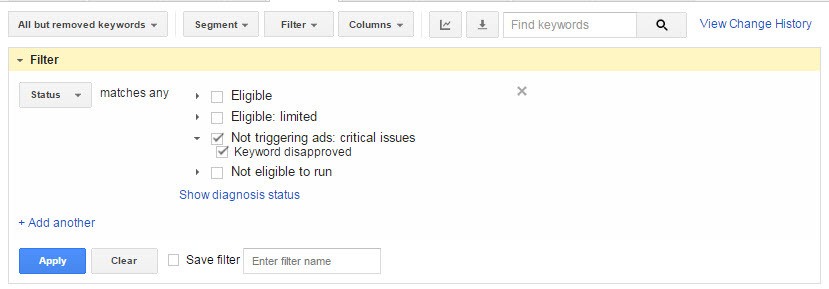
9. Advert Text Disapproval
Your advert text may also be disapproved. One potential reason for this is that what you are advertising isn’t allowed on the Search Network as it does not comply with the advertising policies. The other possibility is that your advert text formatting doesn’t meet AdWords guidelines, for example if you’ve used all capitals or repeated words or punctuation.
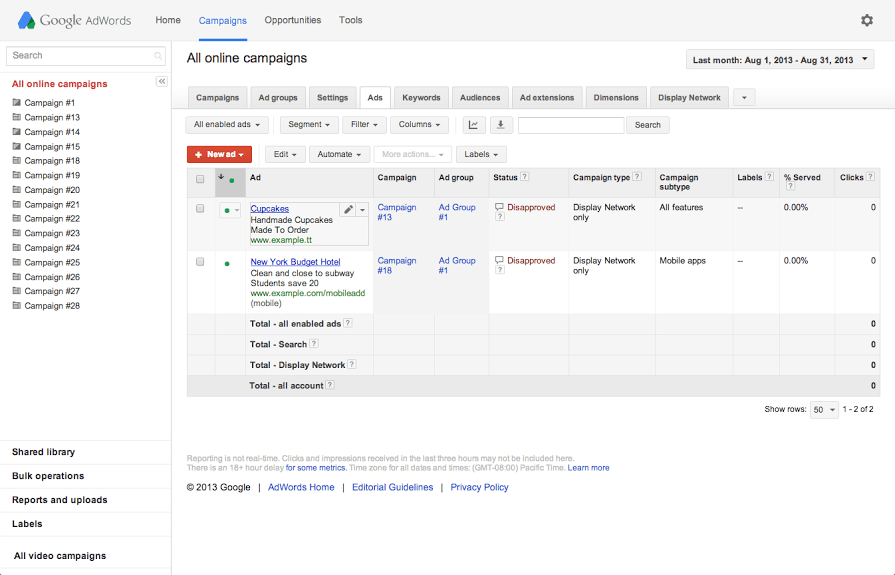
Action: Filter the status column of your adverts to show the disapproved ones and learn more about the disapproval. If it goes against the advertising policies, you need to consider not advertising for this or requesting a manual review if you are confident that it does meet the restrictions. If it has been disapproved due to formatting issues, this will be stated in the status column; feedback should also have been given when you created the adverts in the first place. Simply amend the formatting to lower case or title case with no repetitive words or punctuation.
10. Keyword Matching Issues
If you are targeting many similar keywords within different Ad Groups, you may find that the incorrect advert is showing for the keywords you are searching for. This is because the AdWords system hasn’t quite worked as desired, which can happen on large accounts.
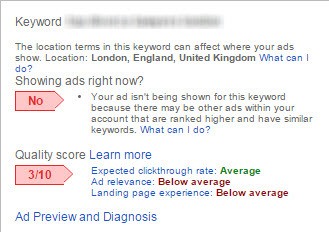
Action: Implement specific negative keywords at Ad Group level to prevent similar Ad Groups from being triggered for your target keyword. This is sometimes referred to as triangulation.
Summary
So there we have it: 10 common reasons why your Google AdWords search ads may not be showing. If you follow the actions recommended above, you should be able to fix these issues easily.
To help minimise any down time for your adverts, get into the habit of running the Keyword Diagnosis Tool every time you set new changes live. This way you can instantly see any budget or keyword-related issues that will prevent your ads from showing.
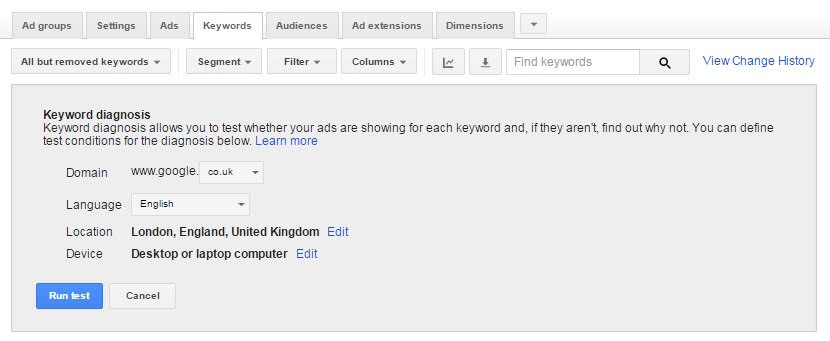
Lastly, remember to use the Ad Preview Tool when checking your adverts to avoid affecting your impression count.



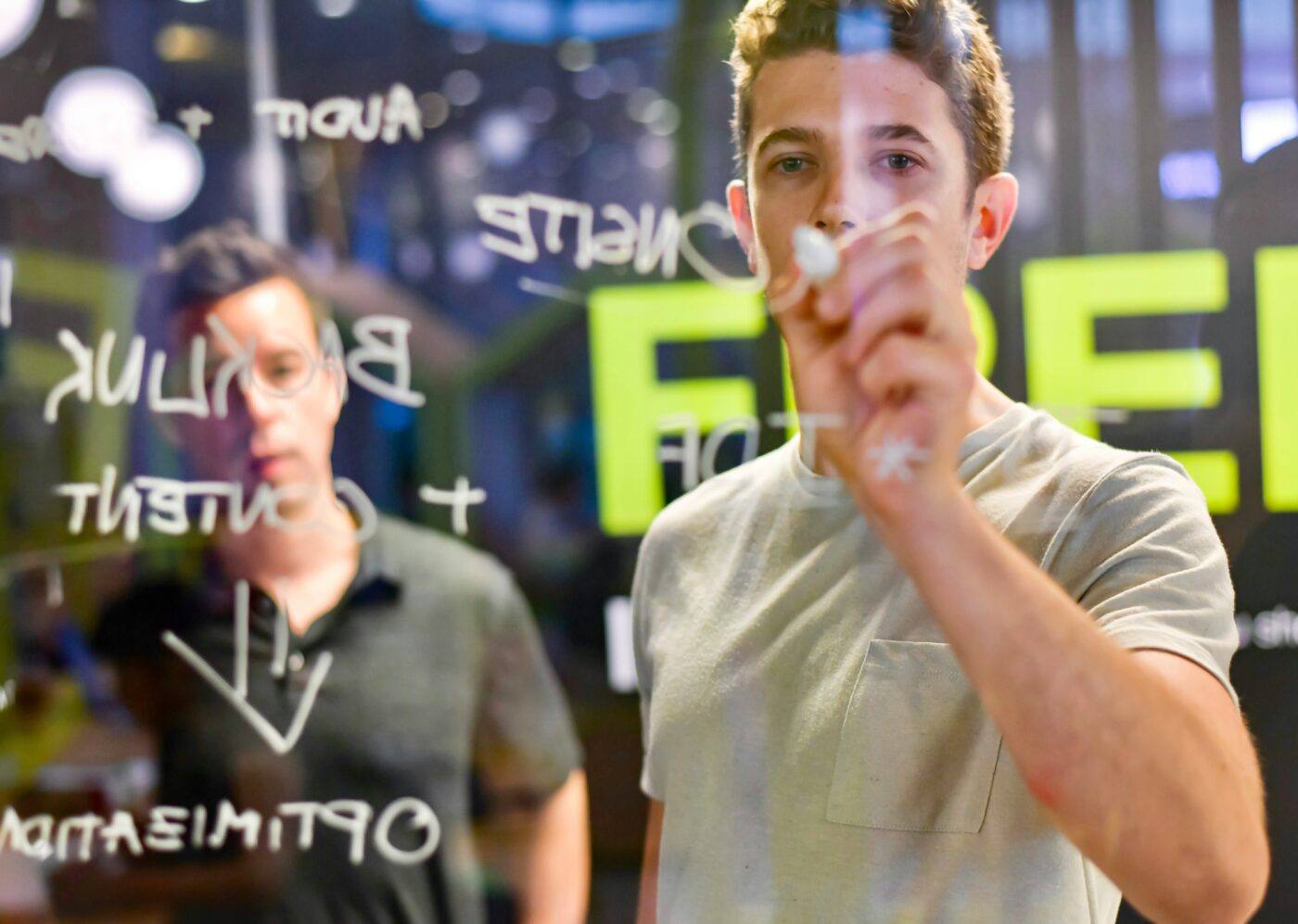


Leave a Reply