Facebook has a huge list of detailed audiences that are available to create quality performing ads. There’s plenty available to target multiple areas, industries, and people through interest, demographic and behaviour, but there might be something that you’re not checking that could be making you pour money down the drain. You might think that making different audiences will obviously reach different people; however, this isn’t always the case. In this blog, you will find out how much your audiences are overlapping with each other and how you can reduce this to stop your ads competing against one another.
In order to check what’s really happening with your audiences, make sure you look at Facebook’s Audience Overlap which can be found in the audience tab in Business Manager. Once you arrive at the audience page, tick the checkboxes on the audiences you want to analyse, and click ‘Show Audience Overlap’ from the ellipses drop-down menu.
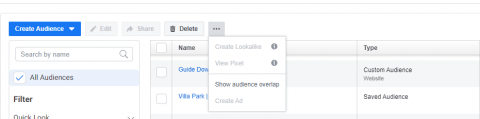
You should be greeted with Venn diagram of your two selected options with a percentage of how much of an audience they share. If you find that your audiences has an overlap of 50% or more then you should make changes to one audience. Your goal is to reduce this and try to have a maximum of 30%. In a perfect world setting you should be hitting 0%; however, if you know that your ads will have similar audiences try to hit a maximum of 30% overlap. If you continue to run ads with a high overlap you will begin competing against your own ads, which in turn, you’ll spend more so it’s recommended to keep overlap to a minimum.
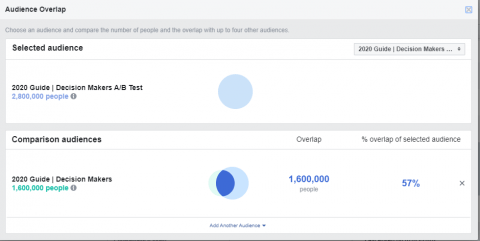
Lookalike Audiences
The easiest way to reduce audience overlap is by using lookalike audiences. Instead of having multiple detailed targeting, it’s best to have one overarching interest audience in one ad set, and a lookalike audience created from website visitors or recent purchasers in a second ad set. You can do this by selecting ‘Lookalike’ on the create new audience tab. You will need to have the Facebook pixel installed on your website as well as the necessary standard events.
Exclude or Narrow
Another easy way to reduce overlap is to exclude or narrow your audiences against each other. You can exclude custom and lookalike audiences or exclude or narrow certain interest, demographic, or behaviour-based audiences. By narrowing your audience, you can filter an industry based on certain behaviours such as ‘Facebook Page Admins’ or ‘Engaged Shoppers’. This may not drastically reduce your overlap percentage, but it could help in getting closer to 0%.
Manual Changes
The hardest and most time-consuming option is to manually change each audience until you land a low overlap percent. This is where you have to get your brain in gear and come up with different angles to tackle what your audience may be interested in. Think of personas for different age ranges e.g. would your audience most likely go out to eat on a regular basis? Do they read certain magazines? Are they interested in certain genres of books/films? Are they active and sporty? By adding certain details, you’ll find new areas to target and overall improve your overlap.
Generic Messaging
Our final option is to combine your interest audiences into one ad set and use a general message that can encompass your entire audience. This is more of a last resort if you are seriously struggling to reduce your audience overlap but it’s a safe option to reduce costs. There is one benefit to using this method – you may hit a better frequency rate than before. Sometimes if your audience is too small, your ad may be appearing too frequently. By using a bigger and wider audience, you’ll reduce your overall frequency. We would highly recommend giving the three options above a chance before you take a generic approach. But if all else fails then a generic approach may be the only way.
Summary
There are plenty of different methods to target different audiences. Try to think outside of the box and don’t get stuck on what you think your audience likes. The key message here is to know your audience. You may be surprised what you find out.
Browse our blog section for more hints and tips on paid social optimization.


Leave a Reply