With Google’s focus on localised search results becoming more prominent, businesses are starting to become more aware of the need to have a Google Places profile.
However in a majority of cases businesses are only setting up very basic profiles believing that having the listing verified is enough for them to start capturing local traffic.
They have their profile, the address is included, so too is the website URL and they even have a category assigned, so why aren’t they appearing?
Well there’s a little more to it than that and most business are overlooking some very important areas.
Profile Description:
This field is overlooked by so many companies. Here is your chance to give Google and potential customers a brief overview of what you offer. You have 200 characters and you should be using them all. Your description should include your most important keywords (but keep it natural, don’t keyword stuff) but also needs to be to the point. Remember you only have 200 characters, so don’t waste time telling the world what year you were established or that you are a family run business.
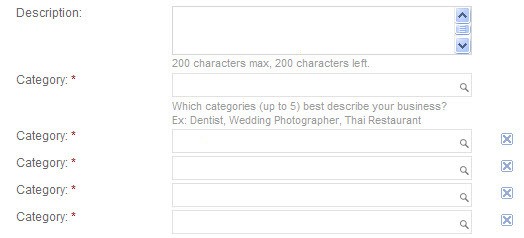
Categories:
Google gives you the option to include up to five, so use all five. You will find that at least one has to be from the selection offered by Google but the other four are yours to create (if no other relevant options are on offer). Use Google’s options where possible if not create and make them relevant.
Images and Videos:
Another field that is overlooked more often than not is the option to upload images and videos. This can appear pointless, but creating a well presented profile page can be more appealing to potential customers. You are allowed to upload up to ten images. If you offer a range of products this gives you the chance to showcase them.
Products:
For those business offering a diverse range of products or services, it’s important that these are properly highlighted. You can even include a description for each, make sure you include one. This information should be included in the “Additional Details” section.
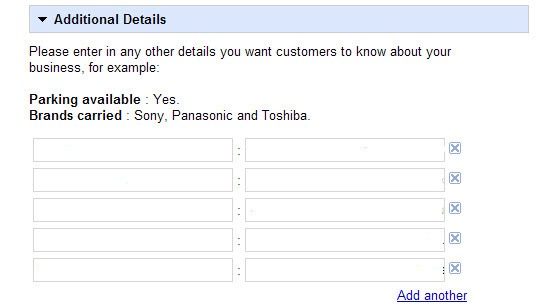
Further Details:
Include a contact Email address
Include the areas you cover. If it’s the UK then add the UK. If it’s more local then include these areas.
Payment Methods, if you take online payment include your payment methods.
Hours of Operation, include the hours your business is open
After the Do’s here’s an important Don’t:
Your Business Name: There is a temptation to include your strongest key term to your Business name in the belief that it will help you rank. Don’t. For a while it was banded around that this was the thing to do, it’s not. Google will spot this a mile off and it could work against you.
If your company name is simply Jones Associates then that is what you should include.

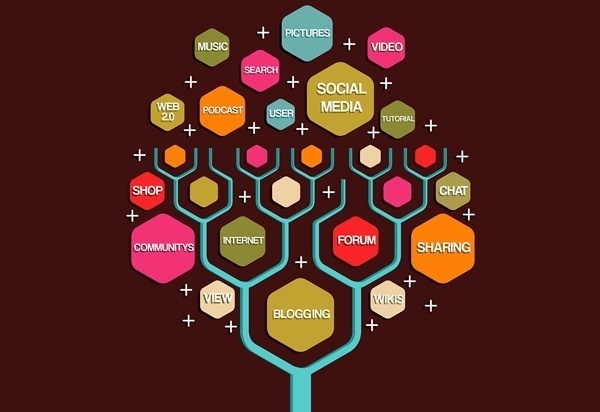

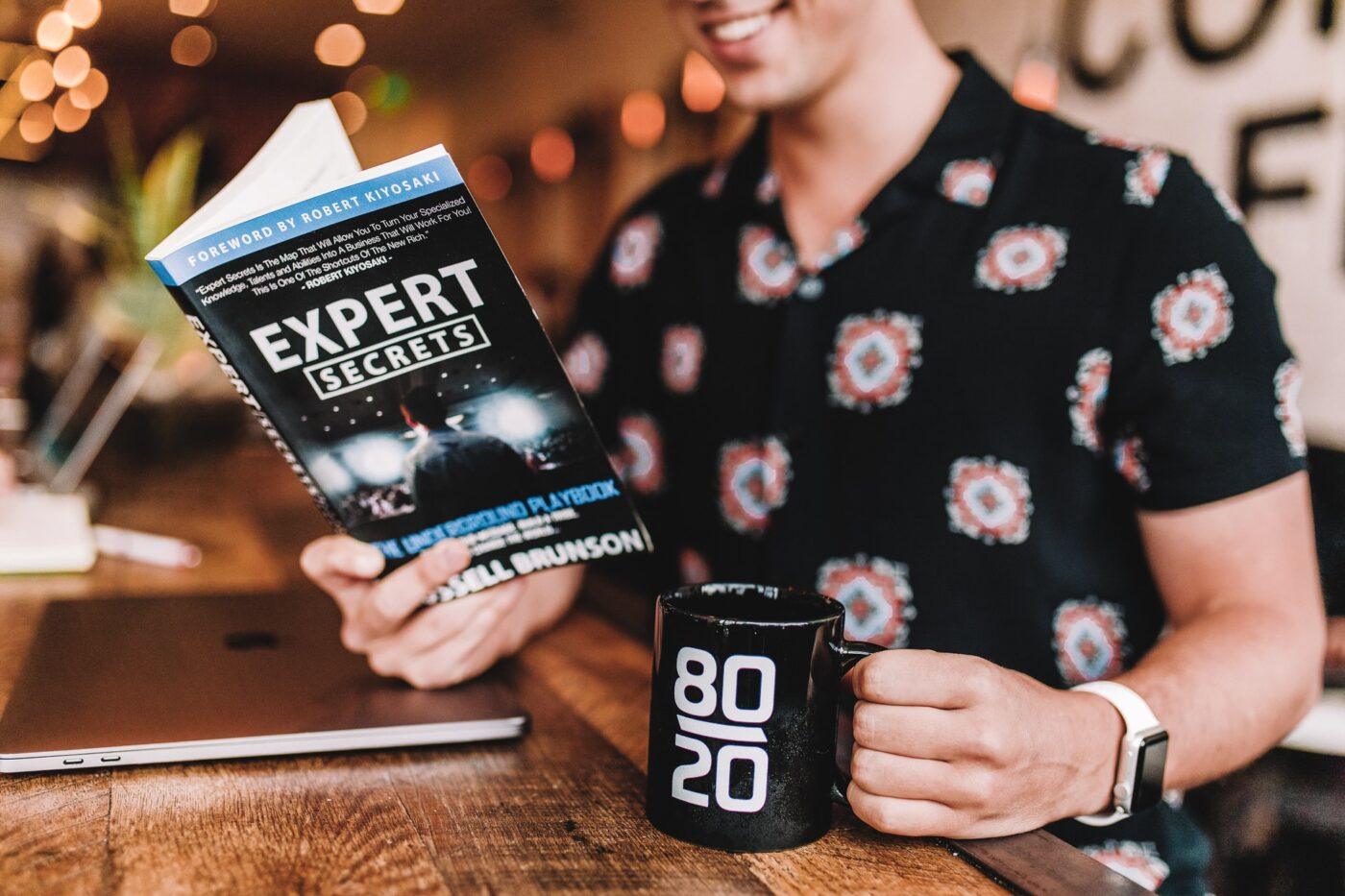

Leave a Reply