So, who has been optimising ad copy recently? Anyone noticed anything different when creating a new text ad through the AdWords interface?
Well there have been further tweaks to the AdWords interface, this time to what you see when you are creating new ad copy. With the introduction of the alterations to headline and description line 1, Google have now amended the ad preview you see when entering new text in to each field. I would like to at this point congratulate Google on getting their interface up to speed so quickly!
What’s changed?
The first thing we noticed were there are now two previews next to the new text ad fields, one for a ‘Side ad’ and one for a ‘Top ad’:
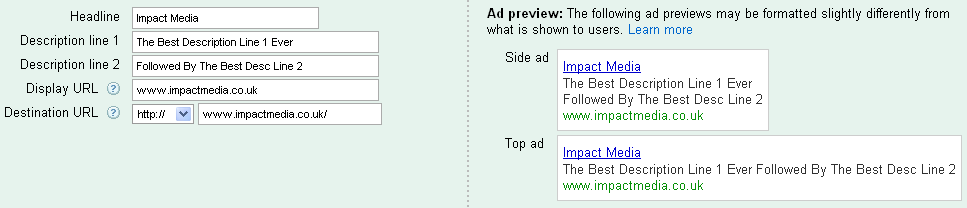
Useful to visualise the difference between the two with the combination of description lines if you are positioned 1-3.
You hopefully will have all heard Google’s announcement on new longer headlines incorporating description line 1 with your ad headline if you are a top placement ad with the right punctuation at the end.
Look what happened when we added a full-stop to the end of our description line 1 in the preview for the ‘Top ad’:
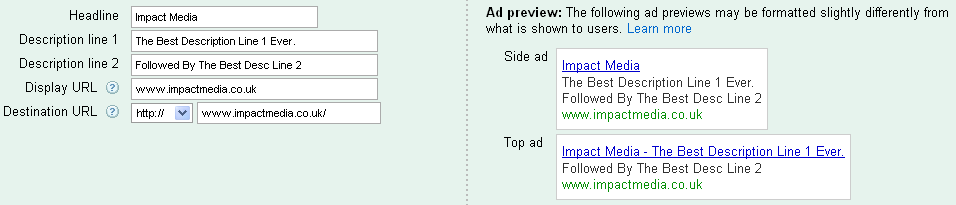
This is great news for being able to really visualise your ads and what they will look like to the user. It is interesting to note however that this change only appears to happen with a full-stop ending description line 1, not any other punctuation.
Similarly there are changes within the mini preview on the quick amend functionality (for those who have never used this before, to get here you just click on one of your ads which already exists in your ad group). Now you can see two previews of the ad, one for ‘Side ad’ and one for ‘Top ad’ and the preview dynamically changes when you add a full-stop:
Without description line 1 punctuation:
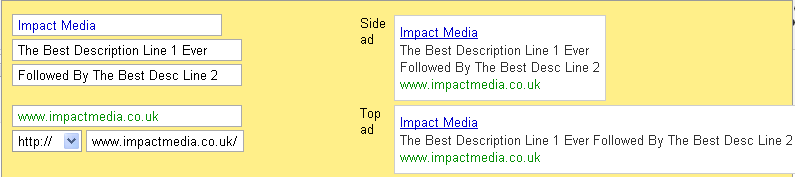
With description line 1 full-stop:
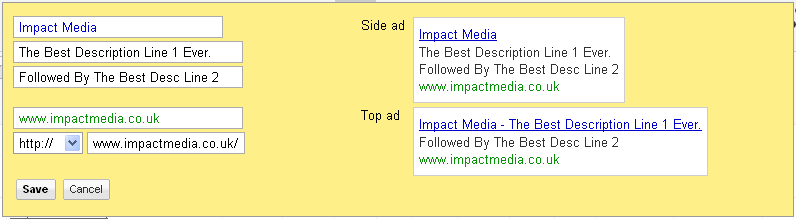
Again, it’s congratulations all round to Google for enabling more accurate rendering of adverts within AdWords. This is a great step for Marketers to be able to really visualise what their potential customers are seeing, without having to move out of the interface. And with the dynamic changes you can also tweak copy to see how the ad can vary.
Leave a Reply