 AdWords is easy to setup and as a result many many people setup an account, throw everything on broad match (which is the default) and away you go. Fortunately (for the consultancy industry) it is not as simple as this! An un-optimised AdWords account can cost you dearly, syphoning cash out of your bank account at a rate of knots. In this post I will detail a few great ways to improve your AdWords account.
AdWords is easy to setup and as a result many many people setup an account, throw everything on broad match (which is the default) and away you go. Fortunately (for the consultancy industry) it is not as simple as this! An un-optimised AdWords account can cost you dearly, syphoning cash out of your bank account at a rate of knots. In this post I will detail a few great ways to improve your AdWords account.
There are a few basic checks and processes that anyone can do with only a modicum of knowledge that are guaranteed to drive down the cost per click, improve the conversion rate and ultimately make more money.
Let’s start with the basics; your account is costing you more per click than you would like and as a result you aren’t able to afford the traffic you expected to get when you signed up.
CPC (Cost Per Click)
CPC or Cost per Click is calculated based on two elements; Quality Score and your Maximum Bid. Because Google are still making their best attempt at relevance with paid listings, you will be penalised (financially) if your Quality Score is low. A low Quality Score basically means that you are not relevant and hence have to pay a higher CPC to achieve a good position.
So what determines your Quality Score? Well a number of factors affect Quality Score, the primary factor which accounts for roughly 60% of the score is historic data / CTR (Click Through Rate). CTR is a great indicator of relevance; if people are clicking on your ads then it is likely they see you are relevant to the search term.
CTR (Click Through Rate)
Improve your CTR through the following methods:
Split testing ads – create two ads per ad group and once they have both received a few hundred Impressions delete / pause the worst performing, copy the highest performing and change one small aspect of it… Repeat each time both ads have gained another few hundred Impressions. Over time this will improve the CTR.
Minimising the number of keywords per ad group, in order to have more targeted ad copy / text. Specific ad text will help improve both the CTR and the relevance of the ad to the keyword.
Use negative keywords – to restrict what your broad and phrase match ads are appearing for. In fact negative keywords are essential to any good campaign, add not 10’s or 100’s but 1000’s of negative keywords to each campaign.
Relevance
Create landing pages for each ad group or at least for each campaign and tailor each page to the keywords you will be directing traffic from to the page. Isolate the page from the rest of the website, so set it to not be indexed by Google, do not link to it or promote it through link building. This level of tailoring will help to improve the 40% of the Quality Score that is not affected by historic data.
Once you have done the above, and left the account to build some data over a couple of weeks, you should have improved the quality score (7/10 or higher is acceptable). This will reduce the CPC, meaning that with the same budget you can now afford more traffic or expand the campaigns to include more keywords.
Filters
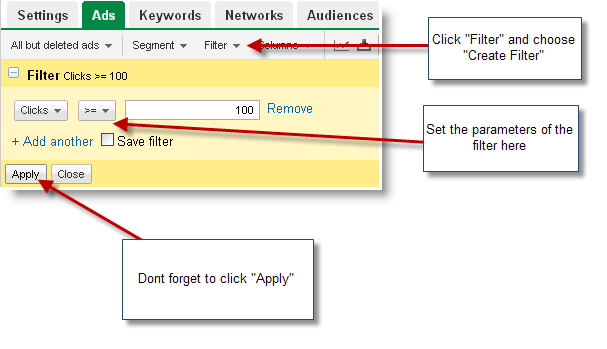 As the image to the right shows, you can create filters very easily within AdWords. Filters enable you to filter out the data that you want to work with. This is invaluable if you are trying to optimise your account. For example here you can set the filter to show you keywords that have a CTR under 1%, over 500 Impressions and 0 conversions. Ensure that you have chosen a good 3 month date range, or you might be looking at data for the last 24 hours only. Using this example, you would pause / delete those keywords which have met your criteria as they are poor performing keywords.
As the image to the right shows, you can create filters very easily within AdWords. Filters enable you to filter out the data that you want to work with. This is invaluable if you are trying to optimise your account. For example here you can set the filter to show you keywords that have a CTR under 1%, over 500 Impressions and 0 conversions. Ensure that you have chosen a good 3 month date range, or you might be looking at data for the last 24 hours only. Using this example, you would pause / delete those keywords which have met your criteria as they are poor performing keywords.
You can also use this to split test ads, (as in the image above) select the “Ads” tab and filter ads that have equal to or over >= 300 Impressions. Click through each ad group and you will see only those ads that have had over 300 Impressions, if you have setup split testing ad copy as detailed above you can use this tool to identify ads which need to be split tested.
Filters can be used to identify high performing keywords, converting keywords, poor keywords, problems with keywords; keywords in a poor average position… the possibilities are extensive. The point is you can use AdWords filters to help identify opportunities and waste within an otherwise ocean of data. Through doing regular checks on your account you will be able to identify and keep or boost profitable keywords and cut out the rest. This will improve your account massively.
Leave a Reply