 Meta data is only one piece of the SEO jigsaw, however it is a pretty big and important part. Getting it wrong or being lazy will hold you at a disadvantage to your competitors, and hinder your ability to rank well for targeted search terms.
Meta data is only one piece of the SEO jigsaw, however it is a pretty big and important part. Getting it wrong or being lazy will hold you at a disadvantage to your competitors, and hinder your ability to rank well for targeted search terms.
Here we will look at which Meta tags you need to employ on your website and why, plus tips for creating effective Meta data.
What Is Meta Data?
Type ‘What Is Meta Data?’ into Google and The Guardian plus a number of other ‘reliable sources’ will start bleating on at you about the NSA, Snowden, Petraeus, and how Meta data allows your emails and location to be tracked by government agencies like we’re all James Bond or MI5.
If only it were that interesting.
Meta data, in the sense we’re talking about, is essentially data about data, or information about information. Your site needs it like roses need the rain and a poet needs the pain.
What Are Meta Tags?
Meta tags are the HTML or XHTML elements that provide structured information about the web page they appear on. Each page of your site will have a number of Meta tags, all providing different information.
The top two you need to think about are those which appear in the SERPs (Search engine results pages) like this:
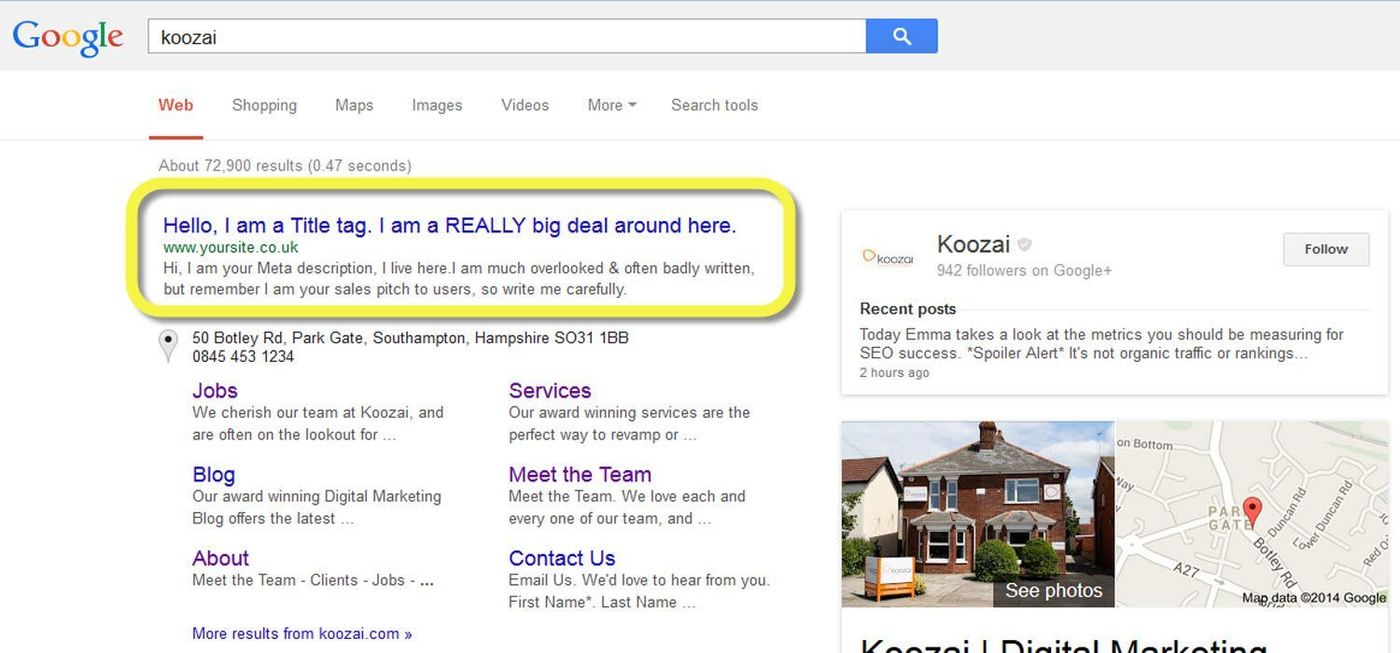
How Do Search Engines Use Meta Tags?
Search engines send out little digital spiders to crawl your site (we’ll go into more detail in the next post). These spiders work their way through your site trying to work out what it’s all about, and therefore which results to show and where to place your site in the SERPs.
Meta data is there to help them understand what your page is all about and the queries for which you are most relevant.
Which Meta Tags Are Essential?
Title Tag
The title tag is not strictly a tag, it is an element, but we’re not getting into that today. The title tag is the BOSS of your on page elements. You must get this right. Do not duplicate. Do not scrimp. Do not underestimate him.
The title tag is how you tell search engines what your page is about. It’s your pitch to Google & Co to tell them which search queries you should appear for and why. So make it good.
The rules are:
• Title tags should be no more than 512 pixels wide (about 50-60 characters)
• Do not try to spam Google using title tags, those days are over
• Put the keyword near the beginning of the text, but make sure it still makes sense to humans
• No duplicates – that goes for ALL Meta data on your site. It’s lazy and will have a negative effect on your site’s performance
Meta Description
The Meta description as shown in the top two above is your sales pitch to your potential customer. It doesn’t bear any relevance to search engines, but it is the end user you should be thinking about when you write all of your Meta anyway.
It is often poorly written or overlooked entirely, resulting in Google scraping content from other parts of the site. This can mean a bunch of nonsense or irrelevant information being displayed instead.
The rules are:
• Meta descriptions should be no more than around 920 pixels wide (about 150-160 characters)
• Do not try to spam Google using Meta descriptions, they don’t read them and it looks terrible
• Use compelling creative copy to entice users and include offers and USPs where appropriate
• No duplicates
Header Tags
Header tags are used to denote sections on a page, the H1 being the most important. You can have up to six header tags on a page. You do not have to use all six, most pages will only require the use of H1 to H3.
Unless the content is especially long or technical, if you find yourself getting to H4 and beyond you may wish to set up a new page and split the content for more targeted optimisation.
Header tags help search engines to define what your web page is about in greater detail. Whilst the title tag tells them what you are about, headers help differentiate each page, and therefore each area of your business.
The rules are:
• Every page must have an accurate H1 – this is really important. The H1 should be highly relevant to the content within the page
• Do not try to spam Google using header tags, concentrate on your user and you will be doing things right by search engines too
• No duplicates
Image Alt Tags
Again not really a tag but an attribute, but we don’t have time for all that now. The image alt attribute is the text that appears if an image cannot be displayed. It also tells search engines what the image is all about, as they can’t read images without help.
The rules are:
• Keep the description short and accurate
• No duplicates
What Other Meta Tags Are There?
You can find a complete list of Meta tags available at metatags.com
What Do They Look Like?
Using the Title tag/element as an example, the information you enter will appear here in search results:

Here on your desktop:

And here in the source code:

Meta data is a fundamental part of your on page SEO strategy. It is time consuming and will need updating regularly as your site expands and Google continues to move the goal posts, but without good Meta structure you stand to fall behind while those who do forge ahead in search engine rankings.
For more information on Meta and SEO, check out our SEO Services Page, or Contact Us today.
Image Credits:
Code Image from Big Stock Photo
Leave a Reply