In April, a new conversion column started appearing in AdWords reports and eventually the main AdWords homepage; it was called “Conversions (many-per-click)” and the old Conversion column was changed to “Conversions (1-per-click)”. This was done with no real fanfare at the time, especially considering the importance of the column. But what is “many per click” and is it better than plain old conversions?
Conversions (1-per-click)
Conversions (1-per-click) count a conversion for every AdWords ad click resulting in a conversion within 30 days. This means if more than one conversion happens following a single ad click, conversions after the first will not count.
Conversions (many-per-click)
Conversions (many-per-click) count a conversion every time that a conversion is made within 30 days following an AdWords ad click. Conversions (many-per-click) will count multiple conversions per click.
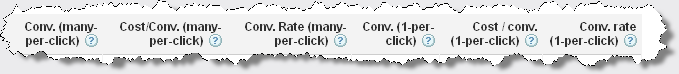
In other words, one click can now record multiple conversions.
So let’s break this down with examples:
Let’s say you have a Google AdWords campaign which you have conversion tracking set up for the sale of a product, a contact form enquiry and a newsletter sign up. These are pretty normal methods for collecting conversion data.
Before the conversion tracking changed, if a user found your site through Google AdWords bought something, signed up to your newsletter and filled out your contact form this would count as only one conversion.
But now if that happened it counts as three conversions, which it should.
So this is brilliant right? We get to see exactly how our visitors are converting and the data is more of a true value. Well no, not always unfortunately. The new conversion method can be skewed and very easily at that.
Take this example. A person clicks on your ad text and joins your newsletter, whilst on the converting page they refresh their browser. According to AdWords that is two conversions.
How about another example? A person comes to your website and contacts you via the form on your site which you have conversion tracking set up on. Unfortunately you fail to contact them back (I’m sure this does not apply to anyone reading this, obviously this is hypothetical). Three days later they come back to the site and fill out the contact form again to follow up their previous enquiry. Because of the 30 day tracking, this is classed as another conversion.
One more example. Someone buys something from your website which triggers a conversion. They then browse through your site more but hit the back button and land on your landing page. This again is classed as a secondary conversion.
Another factor that the new conversion tracking brings up is the Cost per Conversion and Conversion Rate. These now have the opportunity of changing drastically for each method, a 50% conversion rate can now become 100% very easily and £1 Cost per Conversion can become £0.50. This is a big difference, especially when running into big numbers.
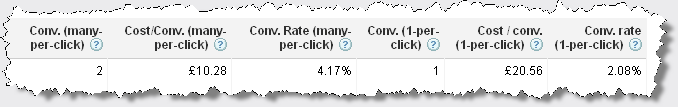
So do you just ignore the (many-per-click) column then? Of course you don’t, in the same way that when looking at the (many-per-click) column you should not ignore the (1-per-click) column; you have to use them together along with any other reporting method you have.
Essentially you shouldn’t just rely on Google AdWords to tell you how many conversions you’ve received; instead you should use your analytics package and compare it with the data you can see on AdWords. If things look as though they are wrong then look into it. If your (many-per-click) conversions are triple that of your (1-per-click) conversions then don’t just take it at face value and pat yourself on the back for your high conversion rate, investigate it and see if it is right.
Most of all look at both columns all the time and use them concurrently to achieve a successful AdWords campaign.
Further reading from Google’s official help site: What is the difference between conversions (1-per-click) and conversions (many-per-click)?
Leave a Reply